Tech Terms 101 for Dummies Like Me

If you ever find yourself stuck in a ton of websites, “is higher mp better” or “what does snapdragon 888 mean” when buying a new phone or gadget, you’re not alone. If you’re an overthinker like me, you do your research before shelling out money for an expensive-ass product. The truth is, a lot of these websites are also written by tech whizzes. So, most of the time, we’re stuck deciphering what do the words and reviews mean. After all, we commonly see these details when buying a new phone:
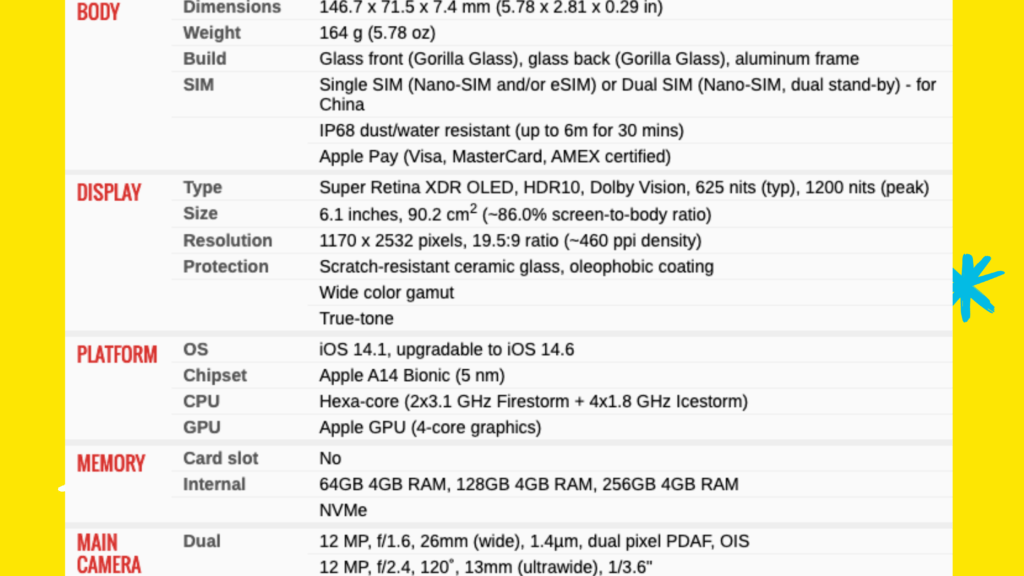
As a boomer, what do these things mean??????? Fear not, fellow shopper; I am here to help!
Together, let us learn tech terms in simpler terms. This is tech 101 for dummies (like me)!
1. Refresh Rate (Sanaol fresh)
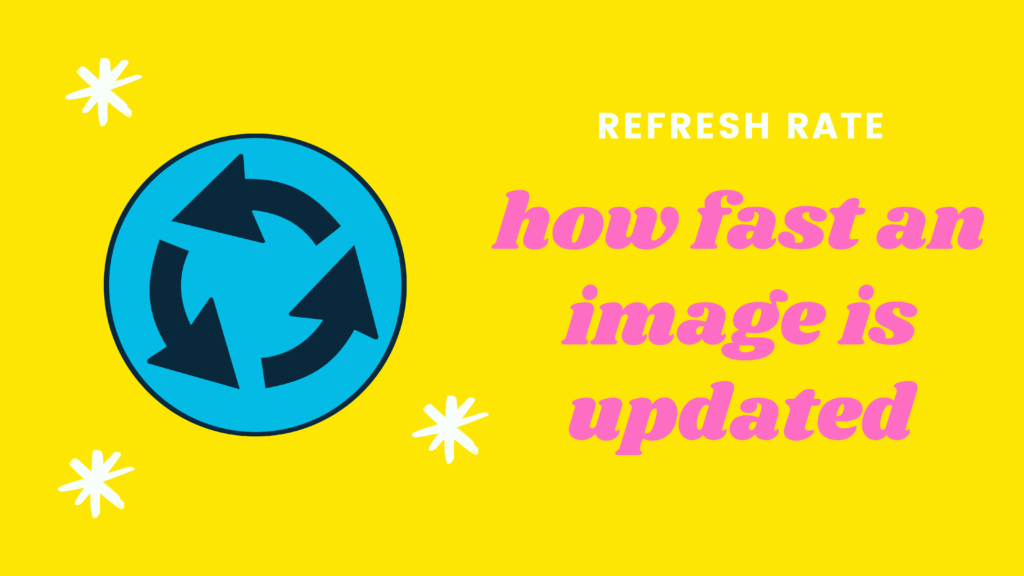
This is the number of times per second that the image displayed on the screen will be updated. Commonly measured in hertz (Hz), it’s the amount of information that will reach your eyes in an amount of time. Basically, it’s what you see on your screen and how it’s presented. When you click an app, there’s a fast movement right? Well, that’s thanks to refresh rate!
For example, your phone features a 155 Hz refresh rate. It means that in a second, your screen refreshes 155 times! You can’t see it happening, of course, but it produces a smooth transition of the content and motion that you’re doing.
If you’re reading this article, the words are being displayed to you continuously as you scroll down the page. A slower refresh rate will make the screen motion have larger——- lags——– and——– motion—–delays—- like——-this——-, for example.
Lower or higher: HIGHER! You always get a higher refresh rate for your phone. If you want to see how this plays out, you can CLICK HERE.
2. MP (Multiplayer? Codm??)

Whether it’s for the rear or front camera, MP means megapixels. Mega, meaning one million, and pixels being tiny squares of color in one photo. Like your body that’s made up of a million cells, a picture is composed of a million pixels.
If your phone says that its camera sensor is 12 MP, it simply means that it can produce images with 12 million pixels per inch (PPI). More pixels mean more photosites, and more photosites mean more detailed photos.
What are photosites? No need to get into the nitty-gritty, but they are basically little fishermen tasked with catching light that enters the camera.
Lower or higher: HIGHER, but not always! Higher megapixels result in higher-quality photos. This allows you to resize them into larger proportions for printing without getting pixelated. But it will also depend on the camera sensors. So, you can have a high MP that captures more light, aka photosites, which results in HD pictures. However, a camera with a lower MP may perform better in low-light conditions.
3. OS/ Operating System (I see this all the time- ex. mac OS but whatizit?)
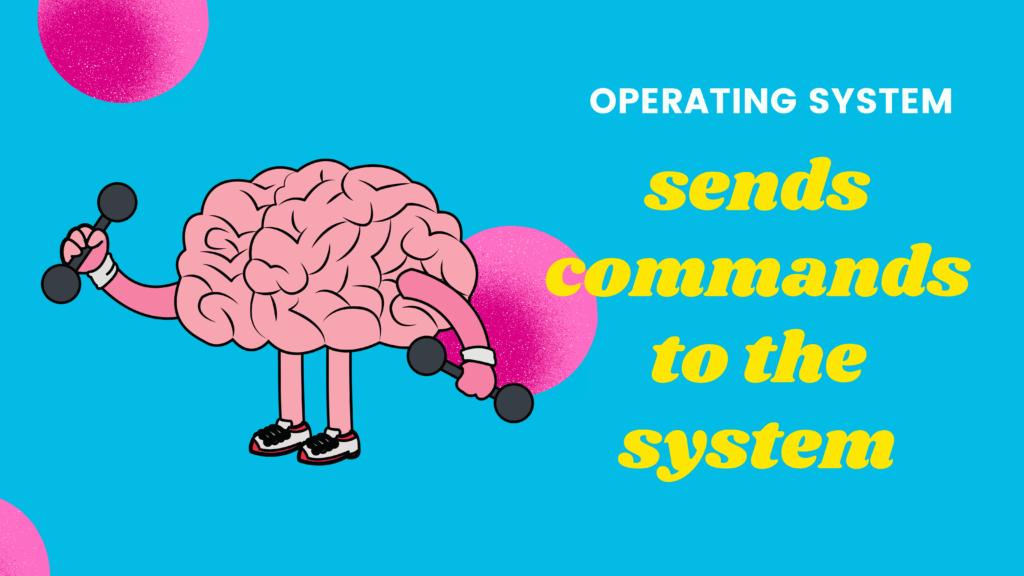
Using the comparison of human anatomy again, we treat the OS of a phone as its brain. Your phone’s operating system sends commands to the system every time you decide to fickle around on your phone. It starts with the recognition of your touch, then the processor registers the action of your touch!
For example, you want to open Instagram. Your phone’s processor, the mailman, fetches and recognizes this data to be stored in memory (the post office). The receiver of this data (aka the letter) then reads it and translates it into ones and zeros, the language of our computer friends!
The processor then executes the command after reading it. You send a letter to your friend, your friend reads and translates it, and then proceeds to do what you said in the letter!
Lower or higher: There are various types of operating systems found in many modern phones. These can range from systems such as the Apple 14 Bionic Chip, Snapdragon 888, Exynos 2000, and Kirin 9000. These are all different brains produced by different brands! Do research on the strengths and weaknesses of each processor, and figure out what works best for you!
4. mAh (mAh? I only know Mama)
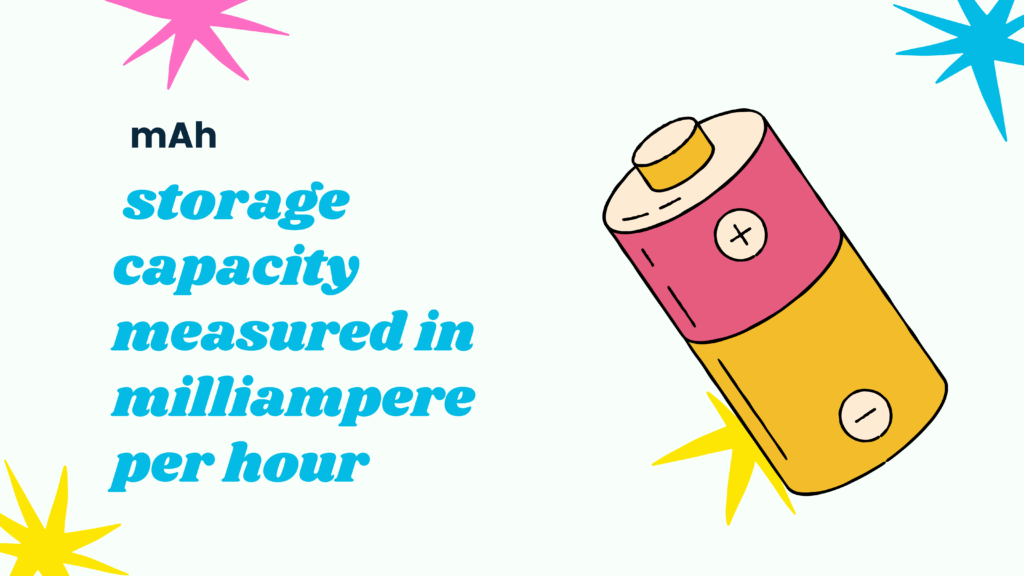
mAh refers to a battery’s storage capacity. mAh means milliampere/hour. I’m gonna lay down some Math here, but don’t worry, it will help us understand mAh better!
There is a formula for determining a battery’s capacity (or how long can you use it without needing to change it!) You can get the capacity by multiplying the battery discharge (milliampere) x discharging time (hour).
Think of it as a person with limited energy. Your person has a 2000mAh energy. If you continuously keep bringing them to parties that consume power, eventually, their energy will run out.
Lower or higher: HIGHER! Higher mAh means that your battery stores more energy, which leads to a better capacity and longer running time. Of course, this will also depend on your usage and the conditions in which you use your phone! No abuse among all beings and things!!
I’ll update this list as I gather more tech terms so save this page for future reference! As we transition to a digital world, it is up to us to educate ourselves on these matters. If we know the terms and numbers, we can be smarter in making our purchase decisions!
I hope y’all learned something! Remember to share this with your titas and tech boomers like me! Indeed, sharing is caring!
An aspiring adventurist who aims to travel the world someday. Weird and poetic, a great friend for problematic rants and deep talks about life in general. Hit me up on my socials!










