Deep dive to ASUS ZenBook 13 OLED

You probably clicked on this article because you want to figure out which laptop to purchase. So, you might have accepted for a new work-from-home job, might have already applied for your internet connection, and set your workspace for your upcoming activities. However, you needed one thing that remains crucial and a necessity – a laptop. Let those worries go, just let it go as Elsa would say.
Introducing the ASUS ZenBook 13 OLED Laptop
Let us do a deep dive into all the stuff that has become important as to why this gadget became top of the line.

Sophisticated, Soothing Finish
The chassis and lids of the ZenBook 13 OLED are made of diamond-cut aluminum alloy. As with all other ASUS ZenBooks, the unique concentric-circle ZenBook finish remains featured on their lids. It also presented a surface that looks soothing and sophisticated in appearance. The ZenBook 13 OLED weighs 1.14 kg, respectively. Along with a thin and lightweight design, it features a side profile of 13.9 mm. This, then, results in a sleek form factor that’s easy to carry.

OLED HDR Display with 100% DCI-P3 Color Gamut
ASUS ZenBook 13 OLED has an up to 13.3-inch OLED HDR display that supports 1920 x 1080 resolution and 0.2 ms response time. The display offers an ultrawide color gamut of 100% DCI-P3. This also remained widely used in the motion picture industry and is PANTONE® Validated to provide the most precise color accuracy.

A 2D color-gamut diagram usually represents color accuracy. This shows how the device faithfully reproduces colors. However, only at a particular brightness level. Since the ability to reproduce colors accurately at different levels of brightness remains crucial, ASUS OLED panels remain calibrated to accurately reproduce colors in a 3D color volume. Aside from that, this also shows what panel would reproduce at 100% DCI-P3 color gamut regardless of brightness level. This also ensures all content has an accurate display, and the way creators had intended it to – not just at full brightness but at any brightness setting. It also became especially important for HDR content. As a result, our OLED color volume remains up to 1.6X greater than a traditional LCD.
ASUS ZenBook 13 OLED display also features a 1,000,000:1 contrast ratio. This can support up to 400 nits of highlight brightness and 0.0005 nits of deep black brightness. It also provides creators with a brighter and more detailed viewing experience.
With the extreme contrast and accurate color reproduction at any level, everything looks crisp and vibrant – even within darker content. This also helps with eye comfort, too. You can dial down the brightness, without losing contrast and color vibrancy. This also resulted in reducing blue-light emission. In addition, studies have shown that blue light wavelengths between 415–460 nm can negatively affect human eyes. To give users peace of mind, the ZenBook 13 OLED display also manages the blue-light ratio to reduce potentially harmful emissions up to 70% less than normal LCD. With certification from TÜV Rheinland for low blue light and flicker-free visuals – promising greater care for your eyes, even after many hours of use.
Impressive Specifications
With thin and light form factors, the ZenBook 13 OLED also comes equipped with the 11th gen Intel® Core™ processors and supports up to 32 GB of memory. A 1TB PCIe 3.0 NVMe SSD as well as Thunderbolt 4, standard HDMI 2.0. And, USB 3.2 Gen 1 Type-A ports, along with a microSD card reader. All of these options ensure comprehensive connectivity.

The ZenBook 13 OLED also comes equipped with a 67 Wh battery which can provide up to 13 hours of battery life — more than enough to cover a day of work or play unplugged. They also offer a fast-charge function, charging from 2% to 60% in just 49 minutes.
11th Generation Intel® Core™ Processors With Integrated Intel® Iris® Xe graphics
The ZenBook 13 OLED comes powered with the latest 11th Generation Intel® Core™ processors with Intel® Iris® Xe graphics. Compared with the previous generation of processors, the 11th Gen Intel® Core™ processors also provide better computing performance. And, it can also enable FHD gameplay at up to 60 fps with better battery life and mobility than previously possible. Then, the new processors revolutionize modern creative workflows with Intel® Deep Learning Boost AI acceleration. And, AV1 media encoding and decoding technology.

In addition, they integrate the latest, highest-speed Wi-Fi technology as well as new Thunderbolt™ 4 technology to connect to a universe of peripherals and enable single-cable access to fast charging, external monitors, and extended storage.
For more information, please visit this link.
Up to 8GB LPDDR4X-4266 MHz memory
The ZenBook 13 OLED adopts an onboard memory design to allow for a thinner and lighter chassis. However, it still provides up to 8GB GB capacity and fast 4266 MHz LPDDR4X clock speeds to provide plenty of processing power.
ASUS-exclusive WiFi Master
The ZenBook 13 OLED is equipped with ASUS WiFi Master technology, which not only has a built-in Intel WiFi 6 wireless network for faster wireless transmission performance. But also adds ASUS exclusive WiFi SmartConnect function. This, on the other hand, provides greater distance, stability, and a seamless wireless network experiences for users.
Intel Wi-Fi 6
A built-in dual-band Intel AX201 WiFi 6 (802.11ax) wireless network card offers speeds of up to 2.4 Gbps, and provides up to 3Xhigher throughput and 4X the network capacity of WiFi 5 (802.11ac). The network card also incorporates Bluetooth 5.0 for connection to Bluetooth-enabled devices.

WiFi SmartConnect
With WiFi SmartConnect, your laptop will automatically connect to the router with the best signal in your current environment. It also memorizes the mobile hotspots you connect to and prioritizes connections to them when they‘re detected. Always pick up self-hotspots and prefer to connect the best AP in the environment. So, you can freely roam around large areas with your ASUS Notebook without missing a beat.
Users can enable the WiFi SmartConnect at MyASUS software. Then, the laptop will automatically connect to the router with the best signal in your current environment. It also memorizes the mobile hotspots you connect to and prioritizes connections to them when they‘re detected. Always pick up self-hotspots and prefer to connect the best AP in the environment.

Rich Connectivity
ASUS ZenBook 13 OLED features two Thunderbolt™ 4 USB-C ports, each Thunderbolt 4 port can support up to 40 Gbps data bandwidth and 4K or 8K display output. And, it also can support the new USB 4.0 standard for exceptional compatibility. In addition, ASUS ZenBook 13 OLED also offers a standard HDMI 2.0 port, a USB 3.2 Gen 1 Type-A port, and a microSD card reader. This makes it possible for ZenBook 13 OLED to easily output to a 60Hz 4K display, connect to storage devices or expand connections.

USB-C to 3.5 mm dongle
In the process of making the ZenBook even thinner, lighter, and with the edge-to-edge keyboard design, the traditional 3.5 mm audio jack has been intentionally omitted. However, the new ZenBook includes a USB-C® to 3.5 mm dongle for users who want to connect via a 3.5 mm audio jack. The dongle has Hi-Res Audio certification to ensure outstanding audio experiences.
Long Battery Life and Fast Charge for All-Day Use
The ZenBook 13 OLED is available with a 67-watt-hour battery that offers up to 13 hours of battery life, allowing users to work an entire day without charging. Along with up to 13 hours of battery life, the ZenBook 13 OLED also offers a fast charge function that charges the battery from 2% to 60% in just 49 minutes.
USB-C® Easy Charge for power anytime, anywhere – USB-C® Easy Charge support means that ZenBook 13 OLED can be used with a wide range of standard USB-C chargers (5V-20V). Users can enjoy ultrafast charging with any PD (Power Delivery) certified charger. Of course, this includes the 65-watt fast-charge adapter supplied with ZenBook 13 OLED, or juice up your device on the go with airline chargers, portable chargers, or power banks!
It’s incredibly convenient when there are no wall sockets available, such as flights or in vehicles. Easy USB-C® Charging ensures 4.5-watt charging when connecting to a non-Power Delivery charger, including portable chargers or USB Type-A to USB-C® chargers. When using a Power Delivery charger, the charging speed will match the connected adapter’s power output, up to a maximum of 65 watts.

Ideal Webcam Position
A survey we conducted found that 76% of laptop users still use a webcam at least once a month. Unlike other manufacturers, we decided to retain the top-bezel position as 80% of users prefer it there. And, a bottom-mounted camera can produce a very unflattering view of the face. Slimming down the screen bezels and retaining the webcam is not an easy task. They redesigned the camera module to make it the thinnest ever and engineered a new cable placement that allowed us to reduce the width of the top bezel without sacrificing the camera.
Ultrathin webcam
The ultrathin camera module has a four-element lens that produces sharper images and results in lower noise. The embedded advanced infrared (IR) camera features see-in-the-dark capabilities that enable fast, reliable hands-free face login with Windows Hello — even in dim environments.
New IR camera algorithm
ASUS added a new IR camera algorithm to the new ZenBook series. This does not only provides sharper image quality but also achieves more accurate white balance and color saturation. The new IR camera algorithm also enhances portrait photography performance, when the user uses the IR camera in a dark or complex light environment. And, the new IR camera algorithm can still automatically correct the exposure value and color balance of the face area. So, the user’s skin color can maintain a natural bright rendering effect.
Ultimate Typing Experience
The ErgoLift design of ASUS ZenBook 13 OLED results in the keyboard automatically tilting when the laptop is opened. This design allows users to type more comfortably and also increases the ventilation space under the chassis for improved heat dissipation.
Edge-to-edge full-sized, backlit keyboard
An edge-to-edge design utilizes all space in the compact form factor of ZenBook 13 OLED. The keyboard achieves a 19.05 mm pitch (the distance between the middle of a key to the middle of its adjacent key). Meanwhile, it retains many commonly used function keys, enabling users to type comfortably with accuracy. The keyboard also remains backlit for convenient typing in dark environments such as flights.

Independent function keys
The keyboard also includes Home, Page Up, Page Down, and End functional keys. This allows users to perform functions with one hand (because it does not require them to also press the Fn key). This improves efficiency for activities such as reading or scanning documents.
Extra-useful Hotkeys & Fn key with a lock option
The ZenBook 13 OLED includes several dedicated hotkeys. You can use these to capture any part of the screen with a single tap, easily switch the webcam off, or lock the system in an instant for extra privacy. The ZenBook 13 OLED also includes an Fn key with a lock option. It also allows users to quickly switch between hotkey functions or general F1-F12 key functions by pressing the Fn + Esc keys at the same time. Then, it includes a built-in LED light on the Fn key to indicate when the general F1-F12 functions are enabled. When the light is turned off, the hotkey functions are enabled.
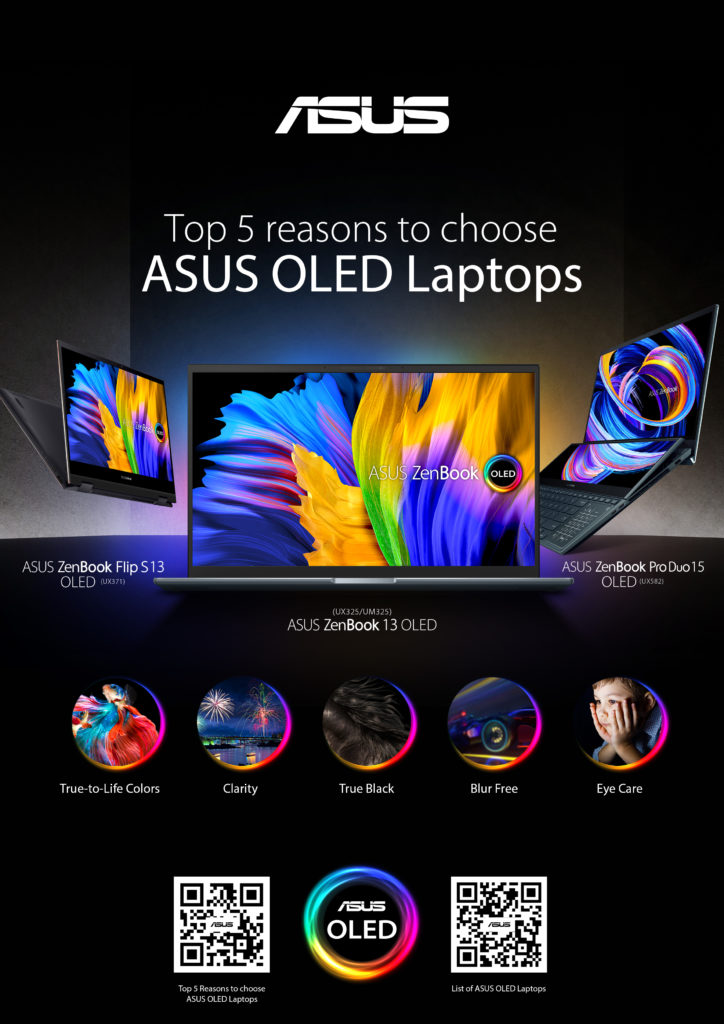
Amazing Audio
Harman Kardon certified
The audio system of the new ZenBook 13 OLED has been carefully tuned by experts from the ASUS Golden Ear team and certified by audio specialists Harman Kardon to ensure the very best sound for all kinds of content. They output louder volumes, richer depth, and surround effects compared to other laptops of a similar size.
Volume-enhancing, distortion-suppressing smart amplifier
The dual speakers of the ZenBook 13 OLED are driven by a dual-channel “smart” amplifier that allows the maximum volume possible while preventing long-term damage to the sensitive voice coils of the speakers.
AI Noise-Canceling Audio
For business travelers and other remote employees, remote conferencing is increasingly common. Voice quality is important for efficiency and clear communication, so the new ZenBook 13 OLED features an ASUS AI Noise-Canceling Audio. This, on the other hand, ensures that users can hear and be heard clearly in any scenario. The ClearVoice Mic function page lets users select from one of four modes: Normal, Balance, Single presenter, or Multi-presenter.
| ASUS ZenBook 13 OLED Specifications | |
|
CPU |
Intel® Core™ i5-1135G7 processor |
|
Display |
13.3″ OLED FHD3 (1920 x 1080) 16:9 slim-bezel NanoEdge 100% DCI-P3, TÜV Rheinland Eye Care certification, PANTONE® Validated |
|
Operating system |
Windows 10 Home |
|
Graphics |
Intel® Iris® Xe Graphics |
|
Main memory |
8 GB 4266MHz LPDDR4X onboard |
|
Storage |
512GB PCIe 3.0 x2 NVMe SSD |
|
Connectivity |
Wi-Fi 6 + Bluetooth 5.0 |
|
Camera |
HD infrared (IR) webcam (supports Windows Hello) |
|
I/O ports |
2 x Thunderbolt 4 USB-C with full range (5V~20V) of charging USB 3.2 Gen 1 Type-A Standard HDMI 2.0 MicroSD Reader |
|
Touchpad |
NumberPad 2.0 |
|
Audio |
Certified by Harman Kardon Smart amplifier for maximum audio performance Array microphone with Cortana voice-recognition support AI Noise Canceling Audio |
|
Battery |
67Wh lithium-polymer battery up to 13 hours2 battery life |
|
AC adapter |
65W Type C power adapter |
|
Dimensions |
304.2 x 203 x 13.9mm |
|
Weight |
Approx. from 1.14kg4 |











