The ASUS VivoBook S14 is a great option, and I don’t think you want to miss out on this

Reviewing the ASUS VivoBook S14 (S433) does not feel like a chore at all. This thing-of-a-beauty is so fun to use. It’s almost as if it’s an extension of your body. This review is solely based on experience. The reason why we’re reading reviews is to answer the question: Is this the laptop I need now? And I hope we can help you decide. The ASUS VivoBook S14 is a great option, and I don’t think you want to miss out on this.

Size
The ASUS VivoBool S14 is amazingly light with a weight at 1.4kg. It is suitable for students to be brought around whenever they need to. It easily fits inside your backpack or medium-sized satchel due to its size. But now that we’re experiencing a new normal, and most of us need to adapt. Luckily, the VivoBook S14 is a great addition to your studying needs or even work-from-home endeavor redefining how work is done.
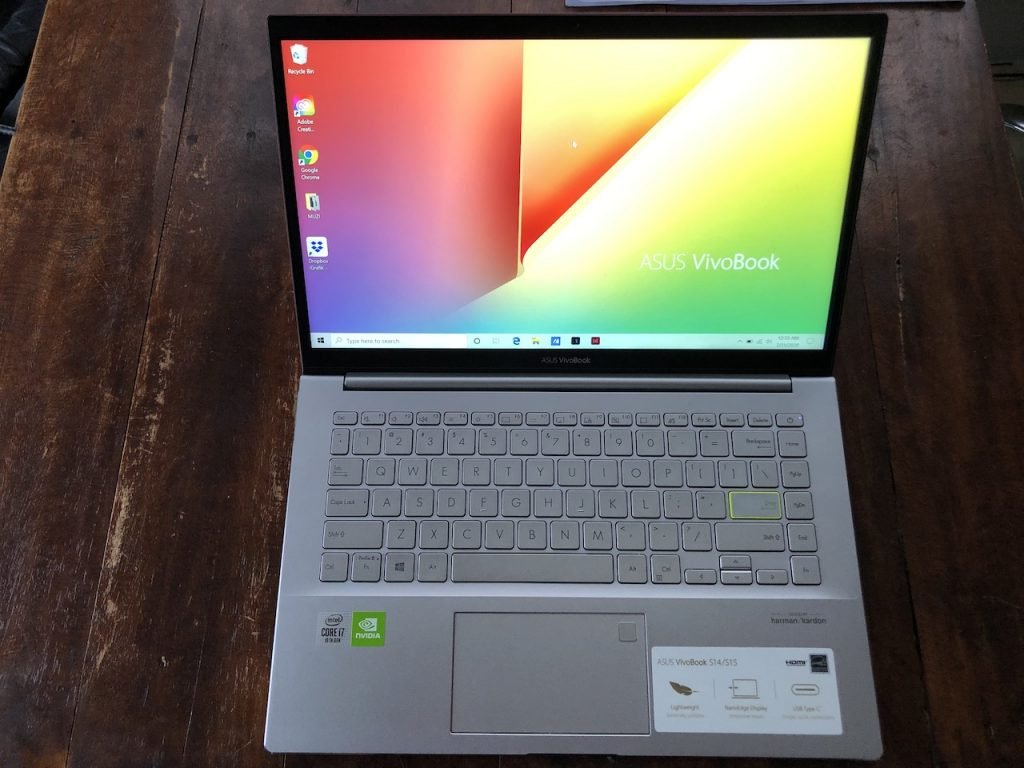
Screen Quality
The VivoBook S14 is an inch larger than the usual compact laptops we’ve seen in the market. With a display that can provide a resolution of 1920 x 1080 and having a frameless four-sided NanoEdge display with 85% screen-to-body ratio, viewing movies or even doing online meetings can be a treat.
Keyboard
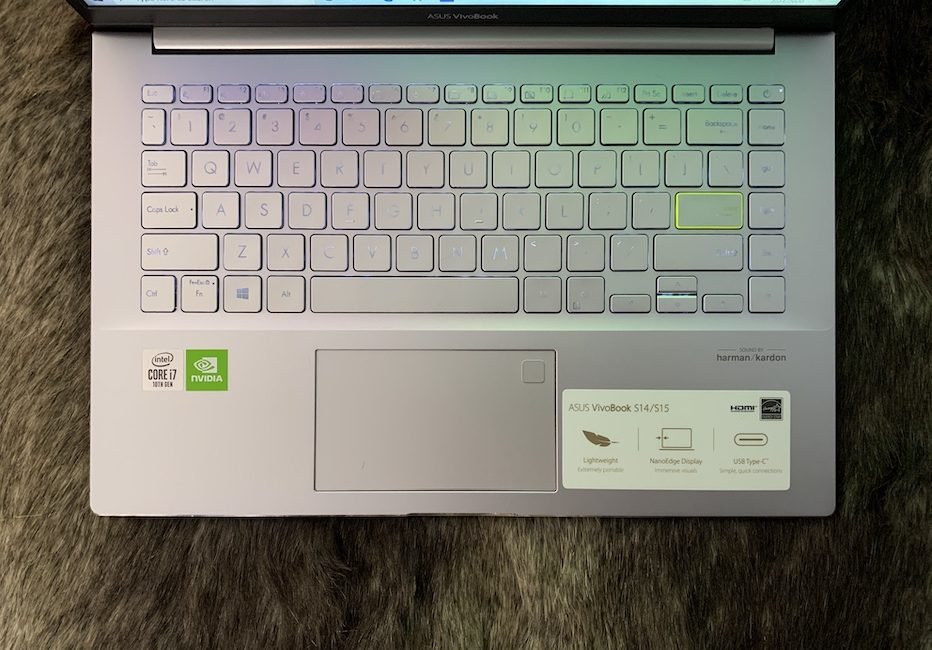
The keyboard feels weightless with every tap. The design is minimal, but once you start typing it truly feels premium. We definitely love the nice touch by adding color on the Enter key.
CPU
The VivoBook S14 packs an Intel® Core™ i5-1035G1 and another option of Intel® Core™ i7-1035G1. Now, the difference would be the clock speeds of the cores and the capability to support faster system memory.
Testing if it can handle multi-tasking, I’ve tried running an online meeting thru Google Hangout, opened up Adobe InDesign CC for magazine layout designs, and Adobe Photoshop CC at the same time. And it can definitely handle a lot of tasks. I didn’t feel much of a slowdown after running those applications.

Storage
The storage of the VivoBook S14 has 512 GB. Large enough to install most applications that you regularly use when working. If you’re in the multimedia industry, Photoshop, Illustrator, and other design software that you use, the S14 can handle it.
If you’re worried about your files being too much, you have the option of using an external hard drive through the use a ton of ports: USB 3.1 Gen1 Type A & C, with two USB 2.0 ports. The VivoBook S14 also comes with a MicroSD port, but honestly, I don’t use this very much. I am also a photographer, and I would love it was a standard SD slot. But is it a major let down? No, it isn’t. I still appreciate the additional port.
Battery Life
The VivoBook S14 boasts a fast charging to 60% battery life in 49 minutes. But I’ve tested its battery on standby, it has been two weeks and I haven’t tried charging the laptop and it’s still running.
So, if you love working long hours over a hot cup of coffee on the side, then this laptop is right for you.
USB 3.0
They’ve finally included a USB 3.1 port. The reason why I’m giving this special mention is that transferring files can be a bit of chore to wait. But with USB 3.1, it’s almost 10 times faster than USB 2.0.
Technical Specifications
CPU: 3.90GHz 10nm Intel Core i7-1065G7 quad-core processor, 3.60GHz 10nm i5-1035G1 quad-core processor
GPU: NVIDIA GeForce MX350, Intel Iris Plus/UHD Graphics
RAM: 8GB DDR4
ROM: 512GB SSD w/ microSD card slot
Selfie Camera: HD camera
Battery: 50WHr w/ 65W fast charger
OS: Windows 10 Home
Connectivity: WiFi 6 802.11ax GIG+, Bluetooth 5.0, 1x USB-A 3.1, 1x USB-C 3.1, 2x USB-A 2.0, 1x HDMI, 3.5mm headphone jack
Others: Fingerprint scanner, backlit keyboard, 2x Harman Kardon speakers
Colors: Indie Black, Gaia Green, Dreamy White, and Resolute Red
Dimensions: 324.9 x 213.5 x 15.9 mm
Weight: 1.4 kg / 3.08 lbs.
Price: PHP 49,995.00
Pros
- High-Quality Build, Keyboard is addicting to use.
- Can multi-task applications smoothly.
- Long battery life, which is a problem for most laptops.
- ASUS did not hold back on adding a ton of ports to use.
- Design is impeccably tasteful.
Con
- The camera could be better, but you can easily have an external cam as an option if you’re really into crisp HD quality online meetings.
Begin your New Normal
The ASUS VivoBook S14 (S433) is a formidable laptop for students who wish to adapt to this new normal. It’s reliable in terms of multi-tasking applications from editing photos, creating illustrations, and/or word processing.
And with the price of PHP 49,995.00, it’s one gadget to make your work-from-home life complete.
In case you missed, watch the Wow the World: ASUS VivoBook S Launch here.










