iOS 16 – 5 Best Features that are to Come
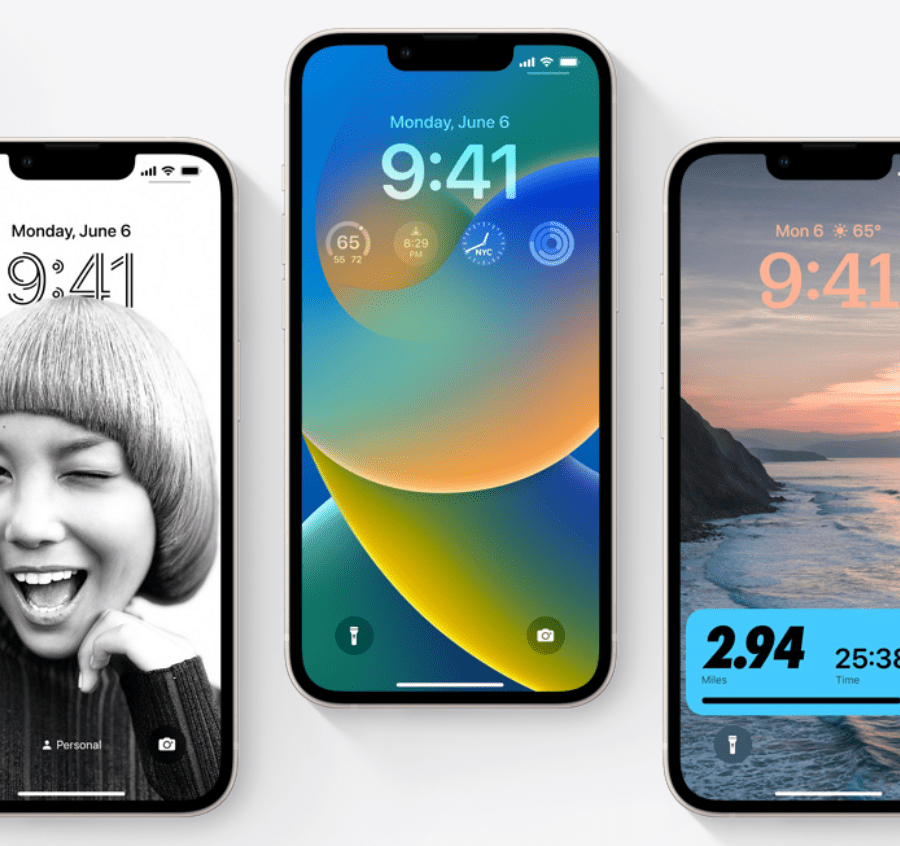
We all know that with the release of the new iPhone lineup, a new iOS version comes out. Hence, this year’s whole iPhone 14 lineup will run with the latest iOS 16 version, out of the box!
The expected date for its release will be sometime in September 2022. While this version does not come until fall, the beta is now available for public beta testers. And we get to know what the final iOS version would look like because of them. And without further ado, here are some of the features that come with the upcoming latest iOS version.
iMessage

If you own an iPhone and use iMessage, for sure you know how frustrating it is to send someone a message meant for someone else. Or sending them a text that consists of misspelled words. But worry no more, with iOS 16, we have the ability to edit our messages after sending them (yeah, just like the feature that is available on Telegram). Or we can just unsend the message itself, whatever fits our liking.
But unlike on Messenger and Telegram, the unsend / edit message options come with a limited time. The sender only has 15 minutes to decide whether to edit it or completely resend it. The receiver would be notified of whatever actions made to the message had the sender decided to do so. And this feature will only be enjoyed if both the sender and receiver have a device that runs the same iOS 16 version.
New Lockscreen

iPhone’s lockscreen is now getting more and more useful and personal. The latest iOS version will now allow iPhone users to customize their lockscreen to however they like. We can now customize the elements present in our lockscreen, such as the colors and fonts of your clock. This version also gives us a new wallpaper gallery for us to choose from. And the feature “photo shuffle” that shuffles through a set of our curated photos randomly throughout the day.
Also, the new notifications will appear at the bottom of the lockscreen. With that, it would not cover the wallpaper we have chosen for our phone.
But more to that, we now have the ability to add widgets to our lockscreen! Just like how we can add widgets on the homescreen. But for now, only apple widgets are available for customization. At least we get to have this kind of feature on our iPhones now, right?
Live Text in Video
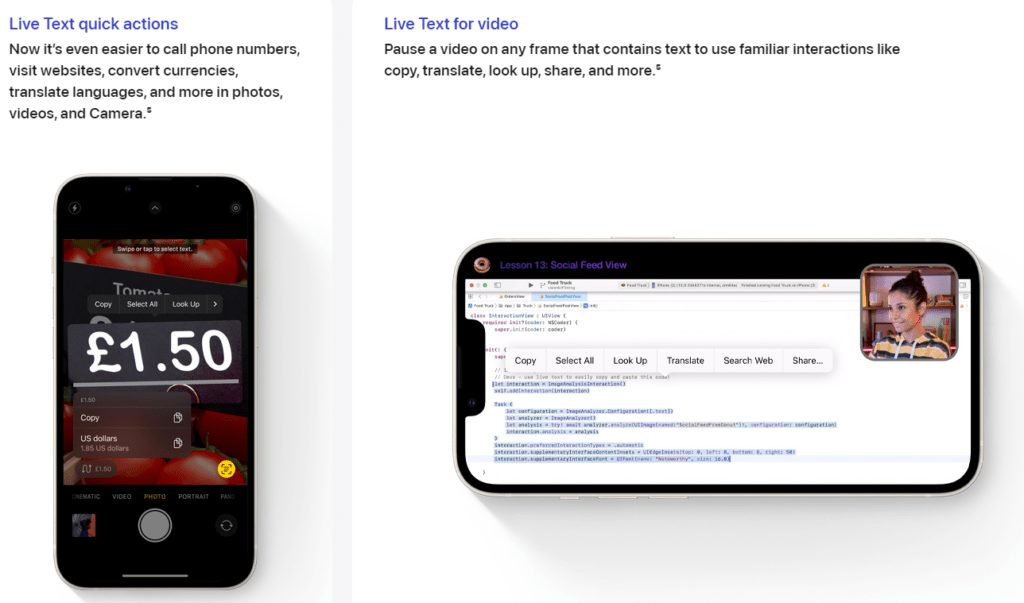
Live text allows us to copy text from a photo or safari. And now, with the upcoming latest iOS version, the live text is set to include copying text from videos soon. With that, we can just simple pause the video we are watching, and copy the text from the screen. And we can also translate or convert currency too.
iCloud Shared Library
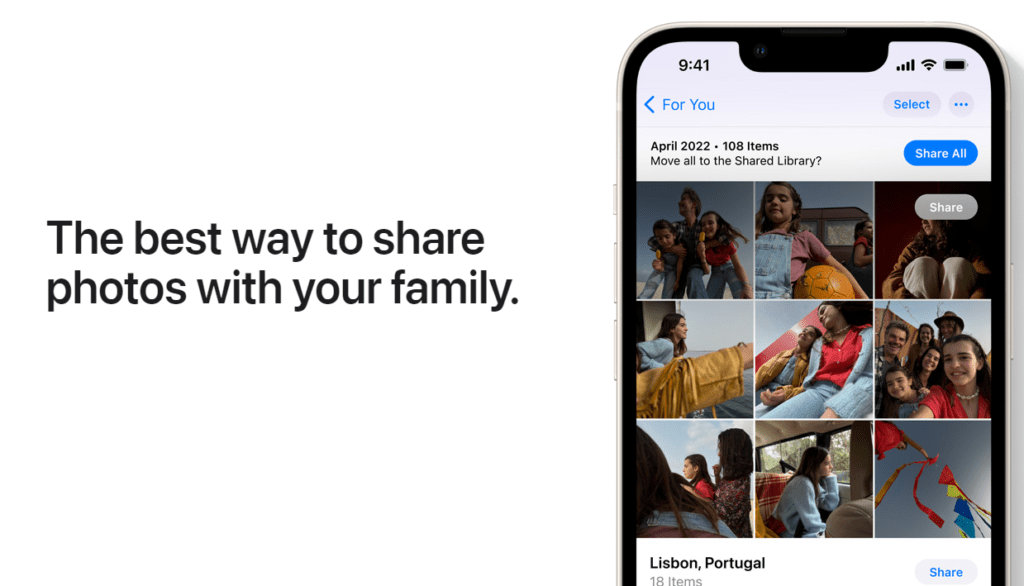
This feature lets everyone easily contribute to a photo library. It can be set automatically, or any members can contribute to it manually.
In the Camera app, there is an option that automatically lets you share photos to a shared library the moment we toggle it on and start taking photos.
Fitness on iPhone
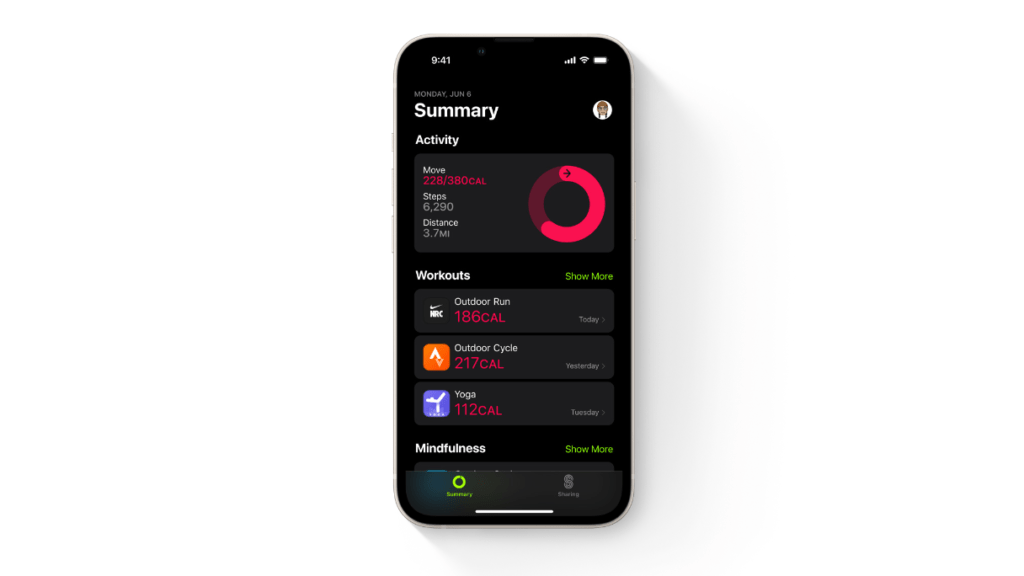
With this, we can not set personal move goals to keep us active and healthy. Using motion sensors on our iPhone, we can now track our steps, distance and flights climbed. Before, this is just available if you have an Apple Watch. With this new feature, we get an estimate of calories burned. And more to that, we get a ‘Move Ring’ that we can close every day. A feature that is only available in the Apple Watch as of this writing.
iOS 16 Supported Devices
But the iOS 16 version will not be for every iPhone user, though. This latest version is only available to the following:
iPhone 8 and 8 Plus
iPhone SE 2/3
iPhone X and XR
iPhone XS and XS Max
iPhone 11, 11 Pro, and 11 Pro Max
iPhone 12 and 12 Mini
iPhone 12 Pro and 12 Pro Max
iPhone 13 and 13 Mini
iPhone 13 Pro and 13 Pro Max
Public speaking was never really a strong suit of Ralph Allen. Hence, she pursued Journalism as her Undergraduate Degree Program. Aside from her love of writing, she is a volleyball player and a diehard fan of Taylor Swift. Despite her fear of talking in public, she believes that through writing, she can "comeback stronger than a '90s trend."





