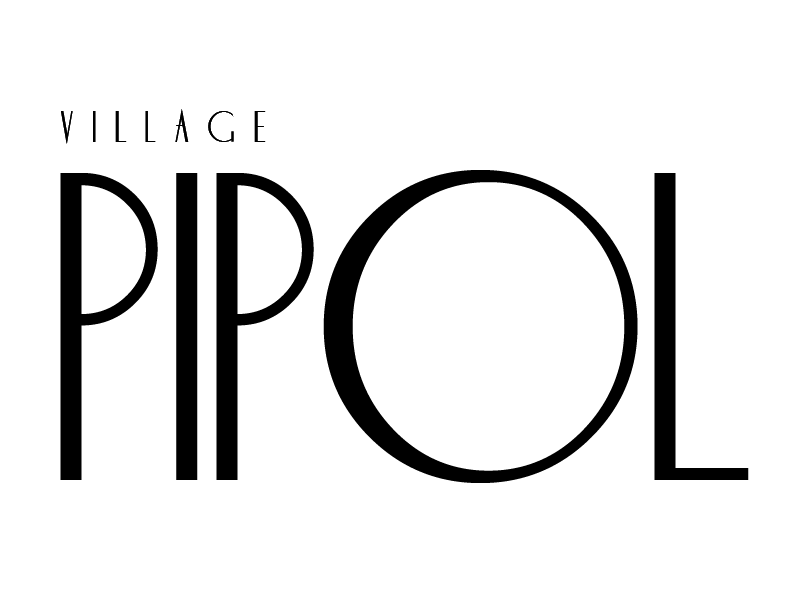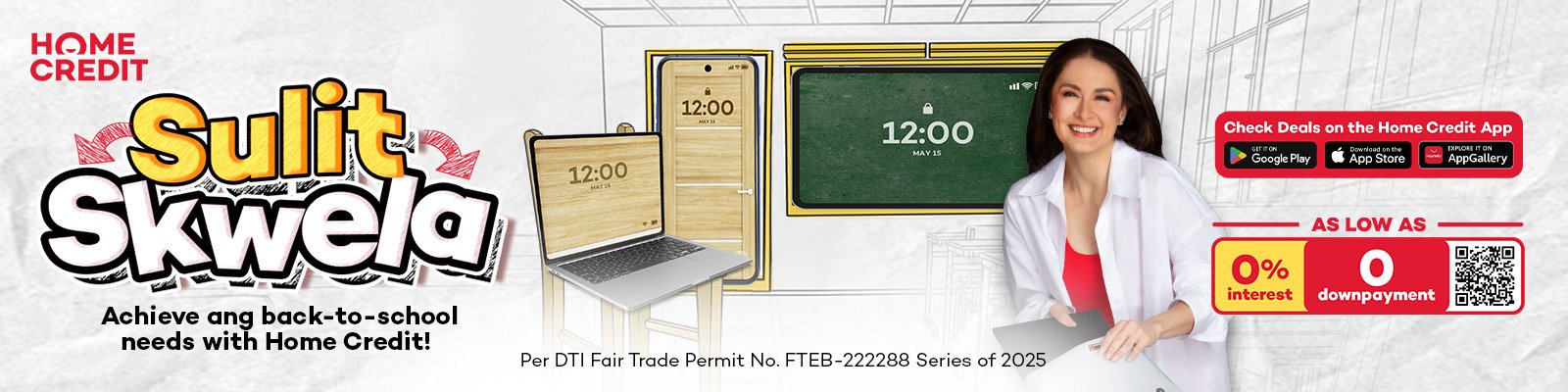Bixby of Samsung introduces its Text Call feature

Bixby, Samsung’s impressive voice assistant, recently launched its Text Call feature. This cute perk uses an electronic voice to respond to voice calls with text messages.
This Text Call feature has an additional feature if you’re in South Korea. It lets Bixby use artificial intelligence (AI) to respond to calls using your voice.
Bixby can be called as Samsung’s answer to Apple’s Siri and Microsoft’s Cortana. To give you an idea, you can set it up by pressing your phone’s Bixby key or side key. Subsequently, you need to tap the Next icon.
The app will ask you to log in if you haven’t signed in to your Samsung account. Tap the Next button again and read the Privacy Policy.
Toggle on the I have read and agree to all of the above option if you approve its terms. Then, tap the Next button again.
In turn, this will show a tutorial that teaches how to use Samsung Bixby. You can turn on the voice assistant by saying “Hi Bixby”. You just have to tap the Bixby app, or press and hold the side key.
The voice assistant lets you control your phone using voice commands.

Another cute feature that you may find useful with Samsung Bixby is to organize your schedule or check the weather. You can compare it to other voice assistants. Question is, how does it stand out among the competition?
Well, the edge of Bixby is that it uses AI to handle complex tasks. Throw it a series of commands and its artificial intelligence will figure out how to string them together.
For example, say you asked the AI voice aide to recommend a workout. It will then give you a routine via Samsung Health. Of course, what’s good exercise without good music? Duh, of course, you can accompany your exercise routine. Just ask Bixby to play songs that correspond to your activities and preferences.
Now, what can you say about Bixby? Impressed enough? Sound off in the comments below.
Raphael is a person born between the generations of Millenial and Gen Z. He was produced by Cavite State University (Main Campus) with a bachelor's degree in Political Science. The lad has a fresh take on things, but can still stay true to his roots. He writes anything in Pop Culture as long as it suits his taste (if it doesn't, it's for work). He loves to wander around the cosmos and comes back with a story to publish.