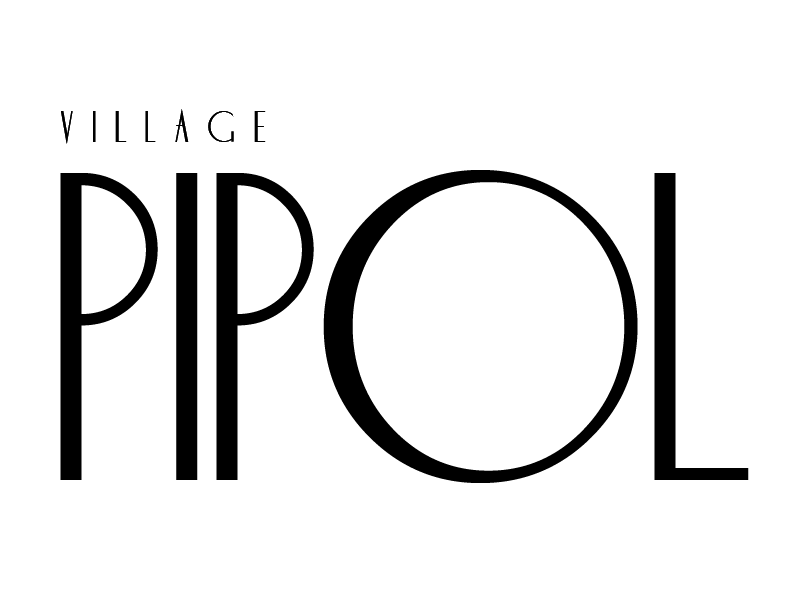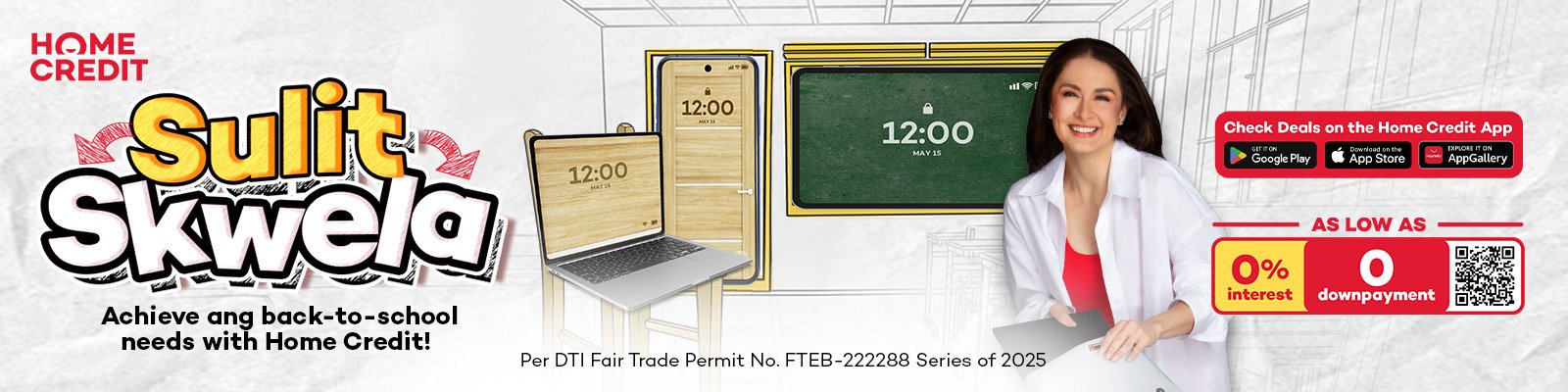Talk to Bing chatbot from your keyboard on iOS

Bing AI chatbots are being integrated into more and more parts of Microsoft‘s software empire.
Among the latest integrations announced today is access to SwiftKey‘s chatbot and its keyboard app (which was previously only available for Android in beta but is now generally available for iOS as well).
Also, the bot now also works in group chats on Skype (the Skype integration launched in February in preview, but only one member needs to have access to Bing to use group chats).
Meanwhile, Start is Microsoft’s little-known app that combines a personalized news feed, search engine, and weather app.
SwiftKey is certainly the most interesting integration, where the bot offers three different functions: search, chat, and tone.
In addition to searching the web from SwiftKey and chatting with Bing for questions, the third function turns Bing into your editor by rephrasing your writing to fit a desired tone.
As Microsoft puts it,
“Whether you struggle to be formal in your work emails, or you’re learning a new language and want help with the nuances of word choice, the Tone feature has got you covered, with tones to make your words sound more professional, casual, polite, or concise enough for a social post.”
Similarly, the company envisions its Copilot AI (based on the same technology as Bing) operating in Office documents.
SwiftKey is also getting its first iOS update in ages after Microsoft originally planned to kill the app. Clearly, Bing has given SwiftKey a second chance at success.
There are a number of apps that provide keyboard-AI integration, such as ParagraphAI, Smart Typer, and Typly. But it’s part of a growing trend in which AI becomes a communication intermediary.
Although it is unclear how popular these apps will be, Microsoft sees them as an opportunity to usurp Apple and Google’s technological leadership positions.
Raphael is a person born between the generations of Millenial and Gen Z. He was produced by Cavite State University (Main Campus) with a bachelor's degree in Political Science. The lad has a fresh take on things, but can still stay true to his roots. He writes anything in Pop Culture as long as it suits his taste (if it doesn't, it's for work). He loves to wander around the cosmos and comes back with a story to publish.