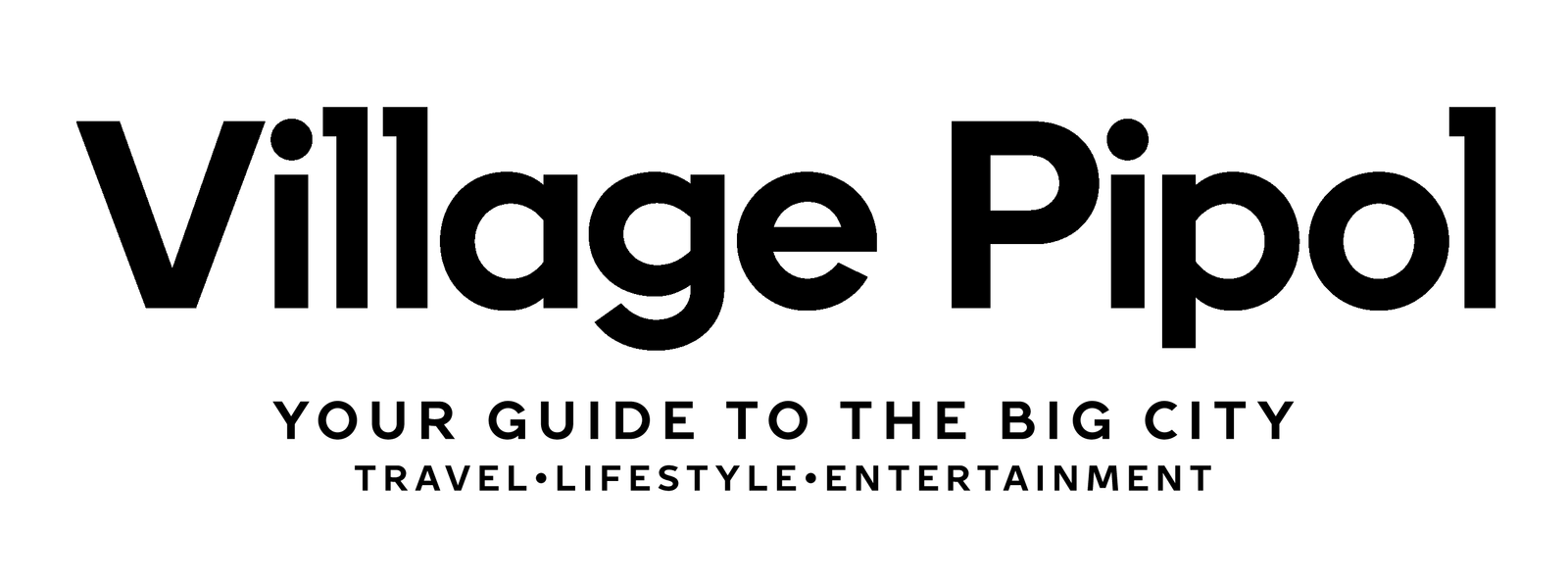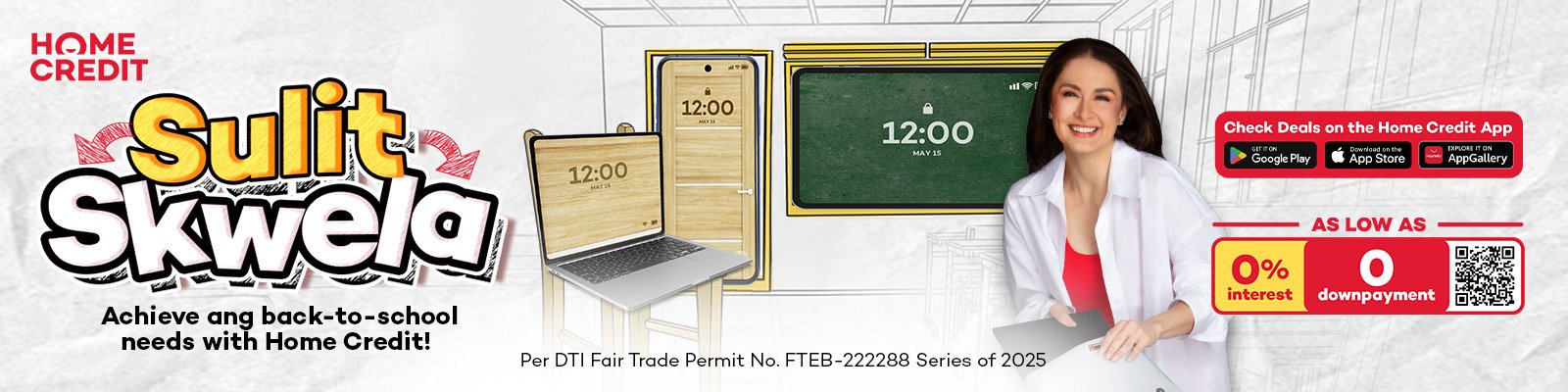Immortalize Your Photos with These Ways

Photos serve as proof of our life’s greatest memories. And, if you are one memory hoarder, damaging or losing your most beloved collection of images is probably one of your worst fears. Well, there is no need to live in fear, for there are easy ways to protect your photos and ensure that they live longer.
Storing Printed Photos
Whether you inherited the generations-worth of printed family photos or still have the habit of printing your most memorable images, finding ways to store it can be a headache. So to help with the stress, here are some tips for safely keeping your printed photos.

Look for High-Quality Storage
Putting your photos in the cheapest photo album or in a shoe box with other printed images can be the most cost-efficient way to store them. But if you want to make your images last longer, you should consider investing in good storage.
If you prefer to put your pictures in a photo album, make sure not to use any glue or adhesives while compiling them. Additionally, find photo albums that have acid-free plastic sleeves. Similarly, if you prefer to place your photos in a box, invest in actual archival boxes free of acid and lignin. Using high-quality material and storage ensures that your images’ printing and paper quality will not decline over time.
Location Greatly Matters
Even though photo papers are a sturdier material, they still require the same care you give to regular papers. With this, ensure that the place where you store your photographs is not in direct sunlight and does not have a high temperature. This is because fading and oxidation of pictures are accelerated by heat. Instead, try to pick a cold place to store your photos, but be careful of moisture though, for that is another paper enemy!
Convert to Digital Photos
Printed photos can be high-maintenance. So, if you do not want to trouble yourself by securing high-quality materials and finding the optimal place for your printed photographs, try digitizing them. You can digitize your images by scanning or taking pictures of them.
If your printer comes with a scanner, you can quickly scan it from there and save it in jpeg format. However, if you do not own a scanner, you can also use your phone camera and download third-party applications such as Photoscan by Google to scan images using either your iOS or Android devices. Alternatively, you can also avail of photo-digitizing services and just leave it to the professionals to convert your photographs for you.
Storing Digital Photos
The abundance of digital phones with built-in cameras definitely influenced this generation’s habit of snapping photos of everything. And, of course, with a lot of photographs taken comes the pressure of saving them. Below are ways to store your digital pictures, so they do not easily get lost in the digital world.

Transfer Photos Regularly
We are all guilty of the habit of taking a picture and burying it down on our phone gallery together with the many photos we previously took. But, to make our images safer, regularly transferring them to external storage should be our norm.
This is because our camera, be it a phone or a digital one, is prone to external and hardware damage and, you know, theft. And these situations could lead to losing your images forever. So transfer your photos at least once a month, or enable the auto backup features in your phones such as Google Photos or iCloud Photos to ensure that you will still have access to your images even if damage within your devices is done.
Have as Many Backups
Given that transferring photographs immediately should be our norm, having multiple backups instead of just a single folder in one device is optimal. You can opt for an external hard drive as your secondary backup, but make sure to replace it after 5 years of 50,000 hours of use to ensure it is in its best condition. Apart from your phone’s built-in cloud storage, you can also use third-party cloud storage such as Dropbox, iCloud, or Sync as a secondary backup. Remember, your backup should not only fit the number of images you have but also your photographs’ file formats.
Photos may not be our biggest treasures in life, but they sure are heavy with significance. So, keep them safe by following these tips, and make them last longer so they can continue to narrate their tales.
Darlene, better known as Da, is currently a broadcasting student at the Polytechnic University of the Philippines - Manila. Her interests lie in K-pop, books, and coffee. With living an *extra* life in mind, she aspires to change the world for the better with the same grace and grandeur as Legally Blonde's Elle Woods.