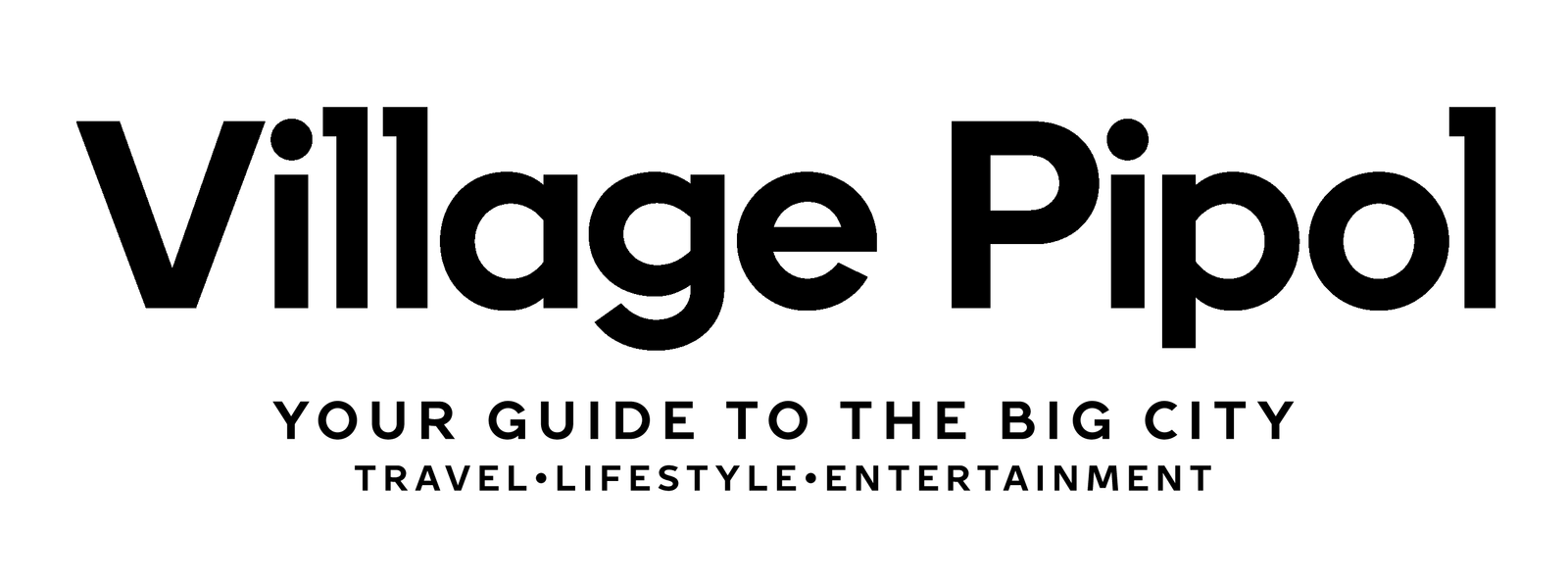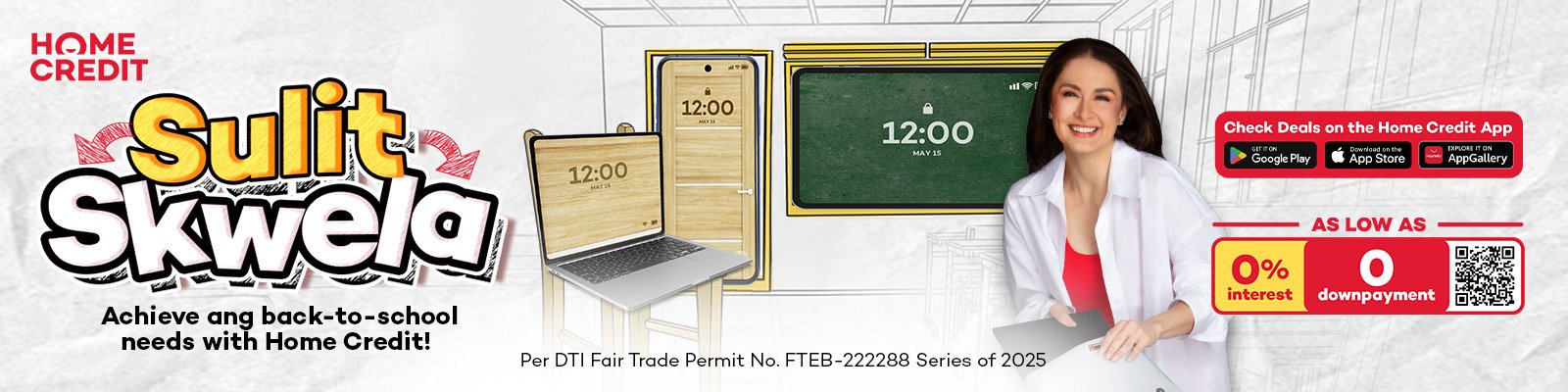Get Creative on the Go! Best Mobile Phone Editing Apps

Creatives are always on the go when it comes to projects to maximize their productivity. Mobile phone editing apps are flexible and convenient for those on-the-go edits, perfect for those who edit light and don’t have access to a computer.
Here are the best mobile phone editing apps for you!
Adobe Lightroom

The PC version of Adobe Lightroom is well known for how versatile it is in the realm of color grading. The mobile version perfectly encapsulates what it can do as a more portable option.
The beat features that this app offers for free is its photo adjustment bar, which includes a curve section that lets you manually adjust specific tones and hues in your photo, as well as the color bar, that has the color grading wheel and the color mixer, which lets you adjust only the colors that you want to isolate. The free version also features effects & details elements that lets you play with the image texture, clarity, sharpness, grain, and so much more.
The paid version of Lightroom also has amazing tools such as the masking tool which with the power of AI lets you select and mask your object for easier editing, remove objects easily, lens blur, a whole bunch of presets, along with other helpful features!
PicsArt

Picsart is an all-in-one editing app that has so many tools packed inside that allows users to make the most out of their images. It has the usual crop, rotate, filters, remove background, text, and draw features, but it can offer so much more. As an example, the cutouts tab lets you isolate your subject. The effects tab that has a bunch of fun textures that adds an additional element to your photo.
The standout feature of Picsart is the blending option, which I’ve noticed is rare with mobile editing apps. Whenever you would add an image as an overlay to another, a blend option would be present on your tab, which lets you choose how the overlay would blend into the layer beneath it. Blend options such as multiply, color burn, screen, lighten, can add so much depth to a photo you’re editing.
Canva

Canva has become quite essential for students and businesses because of how easy it is to use and with all the ready made templates that it offers. It is extremely convenient and time saving for people who want to make pleasant looking content without much effort.
Canva has great editing options for us to utilize. We have the basics such as filter, remove background, shadow, text, and hundreds of editable templates. I also have to note that some features come with the paid subscription of the software.
Some of my favorites come from the apps section of Canva, one being the app called Tracer. This app lets you add a threshold effect to your image, giving it edge and character. Another app is Typecraft, which allows you to manipulate text in any shape or form that you want. Magic Media, which is basically an AI image generator that’s very useful for specific images that you want to include in your edit.
IbisPaintX

People think that IbisPaintX is purely for drawing, but I’ll say that it is very underrated for editing as well. not only can you integrate drawing into your edits, but it includes overlay layers that can blend in as well into specific blending modes. IbisPaintX surely has a lot to offer. Albeit complicated to navigate at first, but it has the best editing hidden gems that makes your image better.
If you find yourself through the filter section after adding your image, you will find a big variety of effects. Make simple 3D models by combining effects, threshold is also here too. They also have special effects such as rain, fisheye, wet edge, emboss, and all different types of blur.