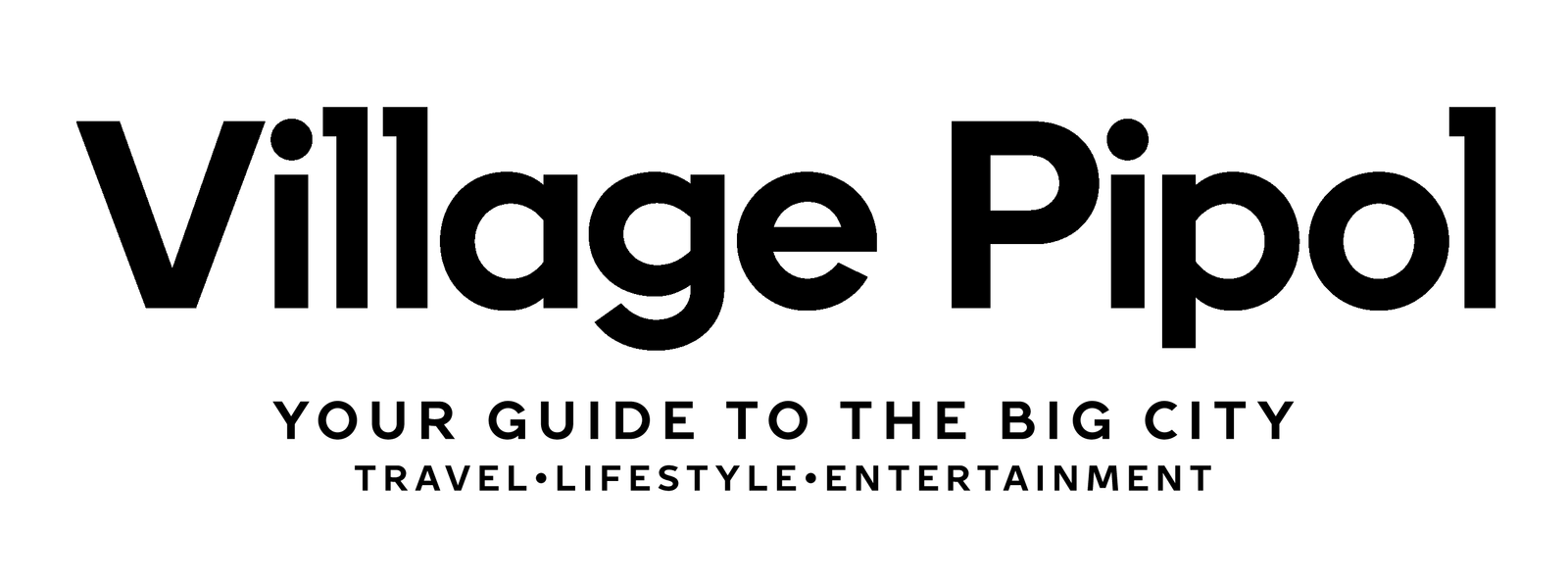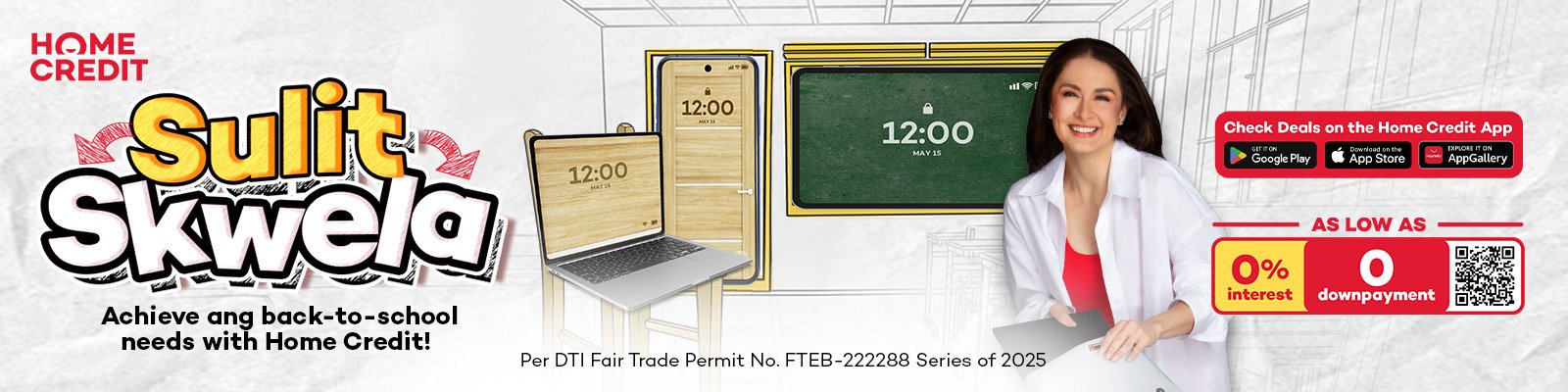ASUS VivoBook S14 Pushing Boundaries with NanoEdge and Sound

The NanoEdge display on VivoBook S14 continues to push the boundaries of what’s possible – the three-sided NanoEdge display now has an even narrower bezel along the top, side, and bottom of the display. This results in an 85% screen-to-body ratio that provides unrivaled immersion in a much more compact package.

Now, that’s all nice to hear, but does it have a good display of colors and does the VivoBook S14 give a generally good viewing experience? And I would have to say a resounding yes.
ASUS VivoBook S14 provides a good viewing experience
We’ve tested it on YouTube, Netflix, and we even played a full HD 1080p movie. Of course, I would be out of my mind if I even tried a 4k video on this one. It doesn’t HAVE to be in 4k, in my opinion. But it DOES provide a good viewing experience and colors are vibrant when it’s supposed to be.

With the NanoEdge Display, the ASUS VivoBook s14 (thanks to Harman Kardon) comes with a sound system that you wouldn’t expect from this 14″ laptop to be packing.

If you’re a music monster like myself but live in a simple home who can’t afford the most expensive home sound system, I tend to use my laptop as the main sound source. And I have to say the bass is amazingly satisfying. It’s also great with movies or just binge-watching another season of Umbrella Academy on Netflix.

And finally, the ASUS VivoBook S14 comes with five-tuning presets in the Audio Wizard app. It lets users optimize several settings for any kind of audio, namely music, movie, gaming, recording, or speech, and if you feel like an expert, you can set it in manual mode for your sound preference.
What do you think of the new ASUS VivoBook S14 (S433)? Will you be getting this one for a spin? Let me know in the comment section.