AMOLED burn-in and how you can avoid it

Screen burn-in can be a bit of a problem, whether your phone sports an AMOLED, OLED, or LCD display. However, people seem to worry about the burn-in problem more with AMOLED or OLED displays. But should you worry about it? To the people out there who are not the biggest tech geeks, the answer is No, you do not have to. AMOLED and OLED screens on smartphones have improved over the years. And, the display panels we get on the newer devices are better than ever. This means that the chances for you to encounter burn-in issues on your AMOLED or OLED display are very low. But, never zero.
AMOLED and OLED panels are a delight to the eyes. These kinds of display panels provide amazing colors, contrast, and deep blacks. It would be a shame if you would avoid these just because of the tiny threat of a possible burn-in right? Well, good for you, there are ways to avoid it. But first, how do you know what a screen burn-in is?
What does a screen burn-in look like on an AMOLED screen?
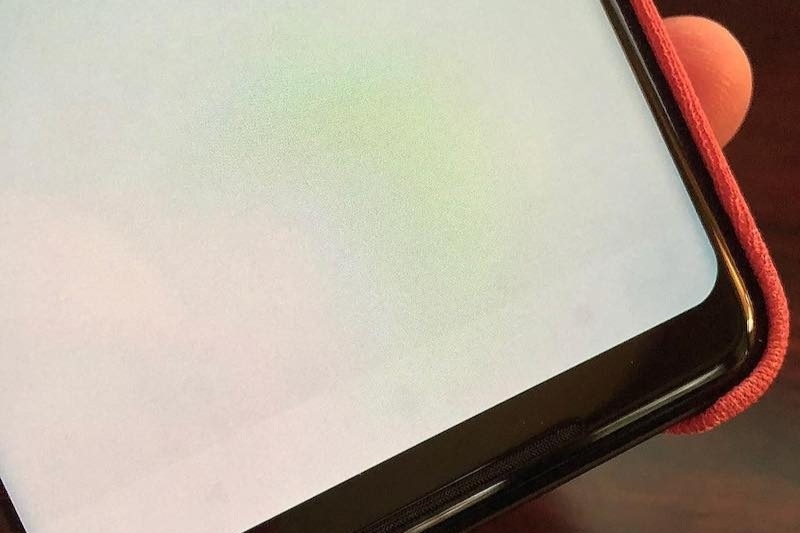
The easiest way to determine a screen burn-in is when you spot discoloration on your screen while it is active. Usually, burn-in presents itself as discoloration and is most noticeable on a white and bright background. It makes the display quality appear uneven.

Another tell-tale sign of burn-in is image retention. This is where faint outlines of previous icons, text, or even outlines of a previous page that you viewed appear after returning to the home page or after opening a different app or image on your screen. At times you will see that the image retention or ghosting as some would call it, disappears after a few minutes. However, there are cases where it gets worse and becomes permanent damage to the display panel.
The same signs of burn-in occurs on OLED panels, after all, AMOLED and OLED are not too different. AMOLED panels are somewhat similar to OLED panels, they both project images by lighting up individual pixels. The main difference would be is that AMOLED panels have an additional TFT or Thin Film Transistor layer. As for LCD panels, I think the bigger concern is backlight bleeding because LCD panels use a backlight system.
So, what do you do to be sure that you steer clear of experiencing screen burn-in on your AMOLED or OLED display?
Lower your display brightness!
To avoid burn-in, try not to max out your screen brightness all the time. It is not even that necessary to have your screen brightness at a maximum especially when you are just inside the house. This can also save your phone’s battery life, so keep the brightness low. High screen brightness coupled with prolonged usage time is a recipe for screen burn-in, especially when the content being shown are static or not moving.
Use dark mode for a lower chance of burn-in
Black is by far the least harmful color for your phone’s display panel. It preserves the lifespan of the pixels on your AMOLED or OLED display as well, because the majority of them are not used as much. And, with dark mode enabled, the majority of the displayed content takes on a darker, even black theme. The keyboard, system icons, and the apps also take on a darker hue. By this logic, the strain on your AMOLED or OLED display is lessened. So, enabling dark mode helps.
I also take it a step further and use a plain black home screen or lock screen wallpaper. Now, it might sound boring, and maybe it is but it helps the same way dark mode does. If you don’t fancy a busy home screen or lock screen background like I do, then maybe you should try it!
Ditch the navigation buttons, use gestures instead!
This might be a bit of a learning curve for those who are used to navigation buttons. But, trust us when we say that you should try getting used to gestures instead, and the reason behind is simple. Navigation buttons require buttons to sit idle on the bottom of your display all the time. This causes the pixels to display the same image on that region of the screen constantly. In turn, this might cause burn-in or image retention.
Using gestures eliminates the need for a navigation panel to sit idle at the bottom of the screen constantly. Instead, moving images will occupy the entirety of the screen, lowering the chances of burn-in.
Is that all it takes to prevent burn-in?
No, it’s not. I think it goes without saying that to avoid burn-in, you must not use your phone’s display recklessly. By this, we mean that you should not leave it on maximum brightness for prolonged periods. You can also try shortening the amount of time required for your phone’s display to go to sleep. 30 seconds of inactivity should be enough for your phone to lock the screen automatically. Another tip is to change up your home screen set up now and then. Use interactive widgets, try on different wallpapers, and move the icons around.
Now, these tips are only for the extra-careful. We don’t make the rules and we certainly don’t want to tell you how to use your phone. But, a little precaution never hurts anybody, so you might as well give it a try!
Gian is nerd, a big one. He is fascinated by technology and how it improves our day-to-day life, and if you happen to meet him, he’ll most likely geek out about the tech you’re carrying. He tends to find it hard to stop talking when asked about things that interest him, so he writes about it all instead.











