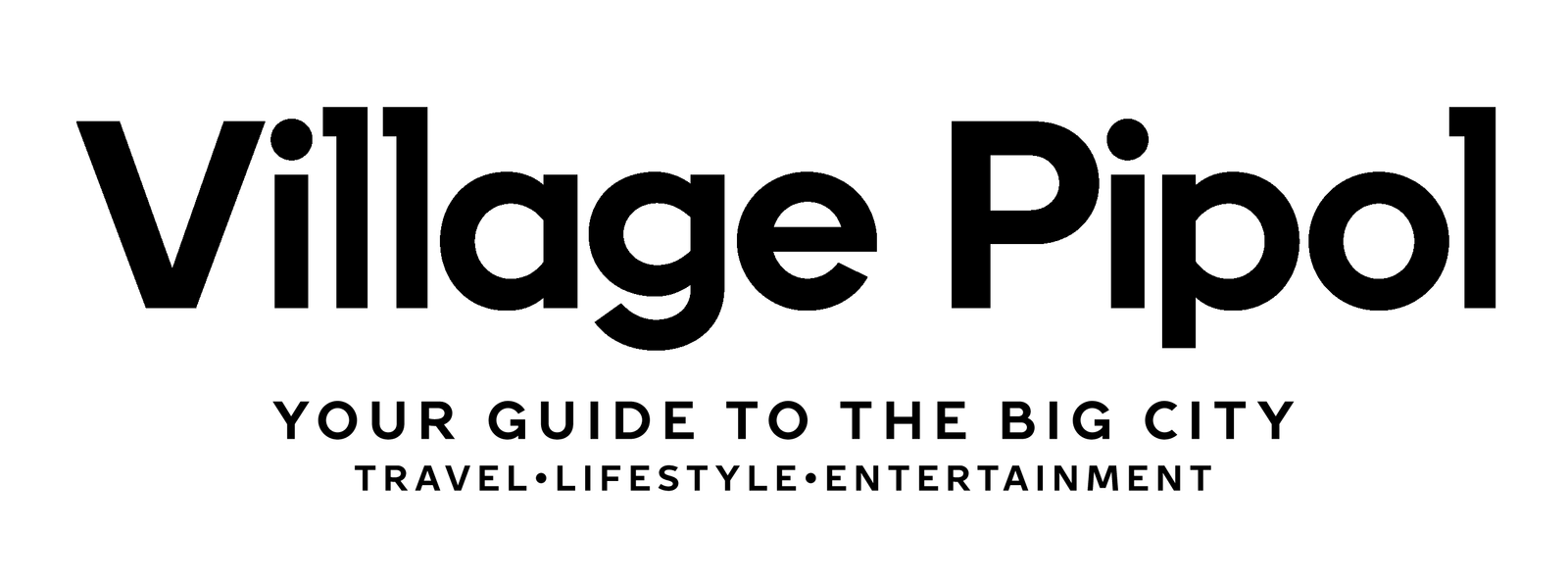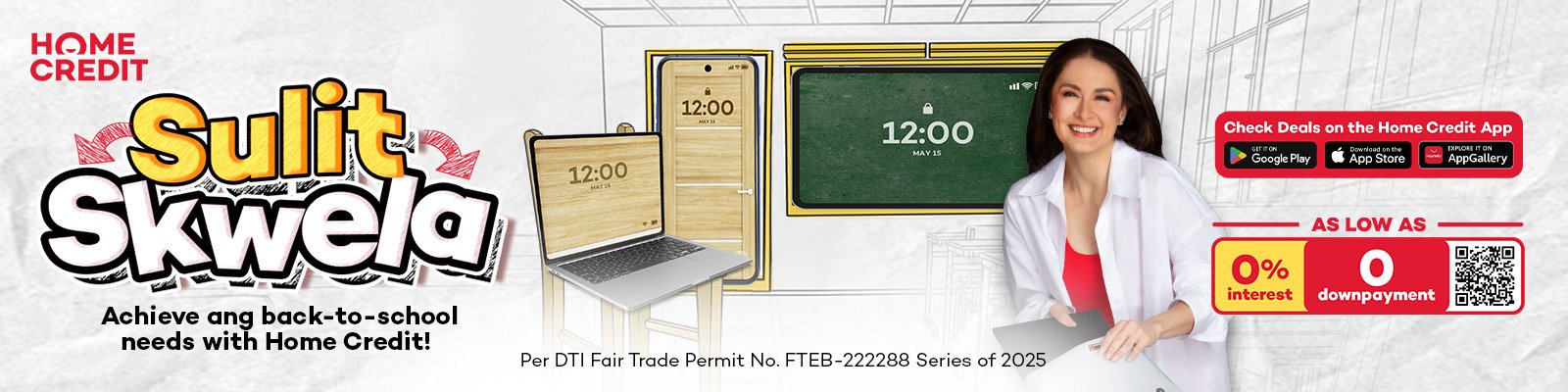Various options to utilize location-sharing on your phone

“And they are beginning to realize that the world they live in is a place where the right thing is often hard, sometimes dangerous, and frequently unpopular”
– Lois Lowry, Author
The occurrence of news about missing individuals and modus operandi eats up our television and social media feeds. While with the reopening of schools with a physical mode of learning, students also carry the risk on their bags in terms of health and safety. Since no matter how familiar we are with a certain place, we cannot help the unforeseen and unpredictable things that may happen on our way. Thus, it is better to make an advance on guarding ourselves away from possible danger.
One of the recommended ways is to update your trusted family and friends about your whereabouts. As we usually carry our gadgets everywhere we go, we can make use of them for added protection. So, here are the various options that will help you utilize the location-sharing feature on your phone!
Option 1: Use your Google Maps

If you have Internet data or pocket Wi-Fi when going out, you may use your Google Maps.
Step 1: Open your Google Maps on your phone and sign in.
Step 2: Click your profile picture or initials at the upper-right corner of the screen.
Step 3: Tap on the Location sharing and New Share button
Step 4: Click the until you turn this off.
Step 5: Type the Gmail account/s of your trusted family and friends, then Send.
Option 2: Use your Messenger

Another way to share your location when having Internet on a device, you may use your Messenger.
Step 1: Tap the Chats of your trusted family and friends you wanted to share location with.
Step 2: Click the More menu in the bottom-left of the screen.
Step 3: Tap Location, then click Start Sharing Live Location, available for 60 min.
Option 3: Use your iPhone or iPad

When using an iPhone or iPad, you can use the in-device location sharing without any data connections.
Step 1: Go to Settings, then Privacy to turn on Location Services.
Step 2: Back to the Settings to click your Name.
Step 3: Tap the Family Sharing.
Step 4: Click the Location Sharing and turn on Share My Location.
Option 4: Use any installed GPS applications

There are free GPS apps with some in-app purchases on Google Play Store and App Store that you can navigate with to location-sharing. Some recommendable apps are Life360, Glympse, Familonet, and GeoZilla. All great for location-sharing with your loved ones!
Other tips and reminders!
However, location-sharing is never enough without having some physical self-defense kit with you. The best weapons to carry are a safety whistle, flashlight, pepper spray or alcohol spray, discreet key knife, and trusting your instinct.
Because regardless of what gender are you, protection is a must while sharing is ultimately caring. Let us raise this awareness and inform our trusted dear ones to start practicing location-sharing. Stay safe everyone!