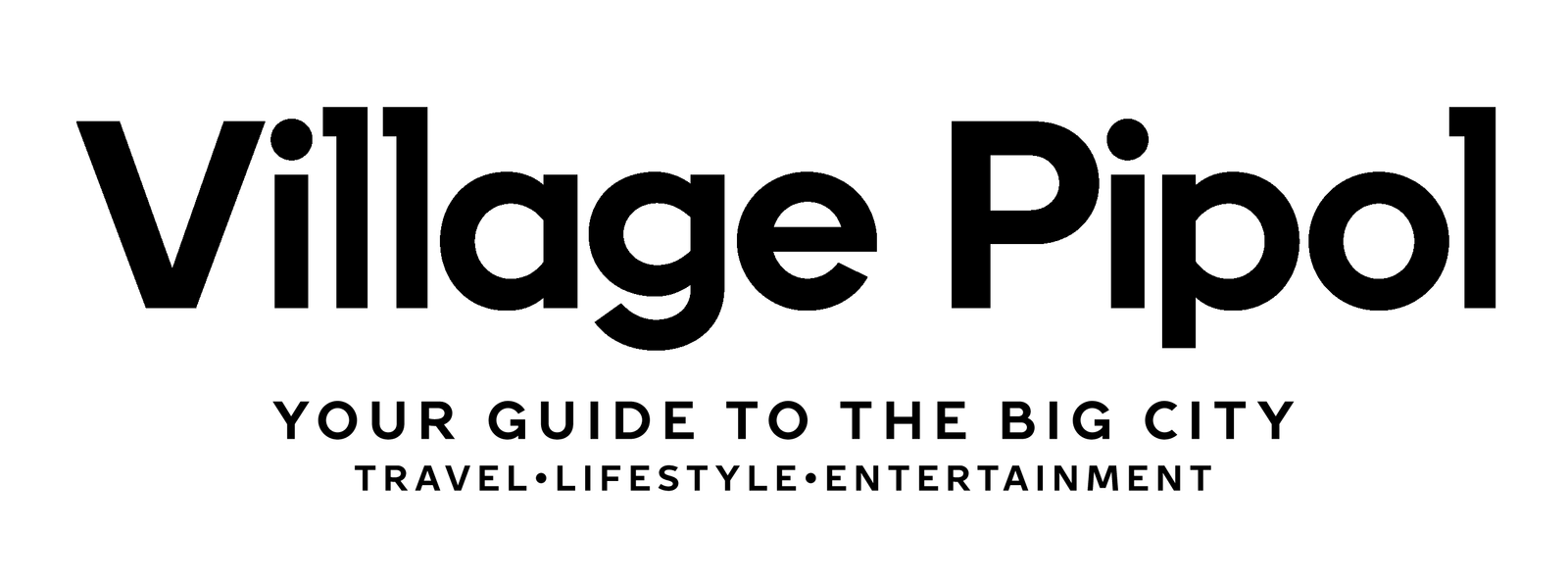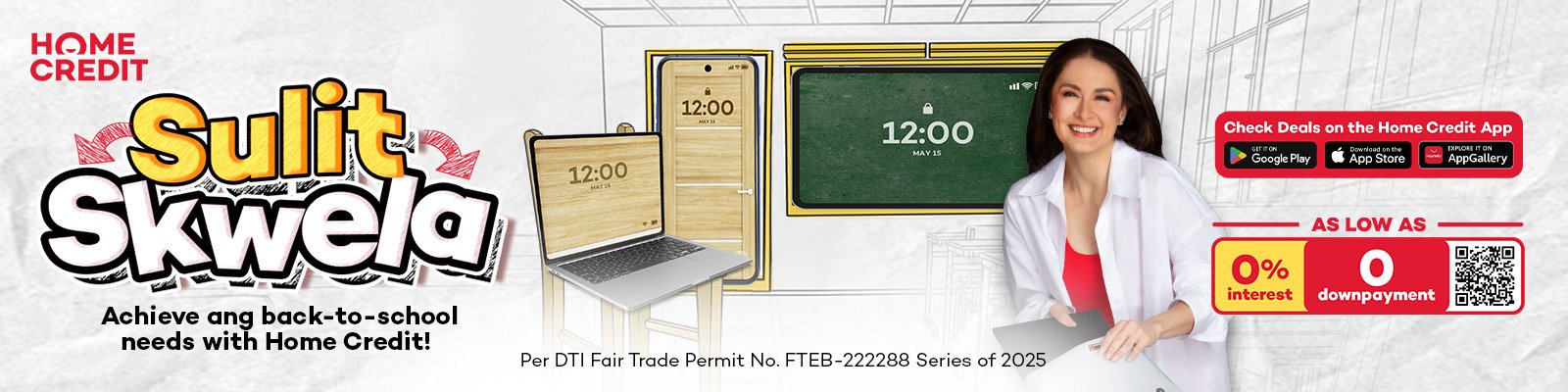No Professional gear? No Problem! Phone Photography Guide

Shooting photos without a professional camera feels like you’re missing out on something that phone photography can’t do. In reality, taking professional photos takes more than just the camera itself. It includes the inspiration for the shoot, props and set design, lights, post-production editing, and most importantly, the photographer’s vision.
Do you really need expensive gear?
Professional photography gears will always be expensive, especially if you’re on a tight budget. Even the most basic entry level cameras would cost you more than ₱20,000 on the market, which is not very ideal for everyone. Taking photos with your phone has been much more accessible, although admittedly in a lower quality than those taken by DSLRs.
Today we’re going to talk about how to take phone photography up a notch, not just by doing all the tweaking in post-production, but by taking the time to use it at its highest potential!
Setting up the Inspo
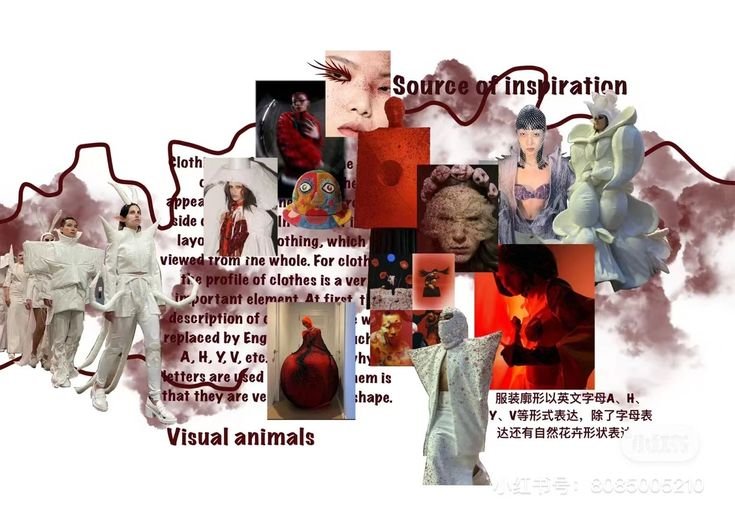
The internet has loads of archives of photoshoots that can be taken as an inspo for your photos. But to take note, it’s always a matter of the photographer’s vision and flawless execution. Pinterest is a very accessible website and application when it comes to different types of shoots may it be editorial, print, album covers, concept photos, or fun projects made by other creatives!
Create a moodboard by combining all the photoshoot inspiration you found and compile them in a folder. This will guide the direction of the photos that you want as well as to solidify the vision for the shoot!
Look around and Be resourceful!

Our surroundings can be filled with so much inspiration and things that we can utilize as props for a photoshoot. Plain curtains can be used as backgrounds, chairs can be decorated and be used as an image focal point. You can also use vases and fake flowers can add pop of color and creativity to a set. There’s endless possibilities that you can do with the things around you, with the right vision and execution!
If there’s a very specific look you’re going for, and nothing around the house is making the cut for that inspiration, they might have it in your local ukay-ukays or surplus shops! there’s much more options plus it’s more sustainable as well as it is affordable for your wallet.
Light it Up!
@josiahlebante14 3 Professional Lighting Setups with just ONE Light!💡⚡️ Thanks to @Aputure Philippines ❤️ #aputure #aputurelighting #amaran #reels #fyp #fy
♬ original sound – allen – allen
Great lighting is always the key to good photos, no matter what the equipment is. For resourceful light sources that are free, we have the sun and the environment’s natural light.
For indoor sets, lamps are lifesavers for moments like this. The bulb makes up for the different mood setting of your photo. Cooler light bulbs for more blue-ish shoots, and yellow bulbs for that warmer, more saturated effect. Grab a lamp you have around, check the compatibility of the watts the lamp can carry against your bulb and insert. Plug your lamp in and take those shots! make sure to take safety precautions with the lamp you’re using as well.
There are different lighting techniques you can do with one lamp. You can set it as harsh direct light when you set it up front the subject. A more moody setup when you place the lamp on the side of the subject, giving it a lot of shadow. Diffusing the light with a sheer white cloth, lighting makes up for the atmosphere of your photo.
Edit and Perfect the shots
Mobile editing apps have stepped up their game with how versatile and flexible they are. For color grading, correcting, and presets, the Adobe Lightroom app will always be your best bet. It has most of the things that you might need within setting up the right colors and values for your photo. For any mistakes you want to edit out, cutting-out a picture, layering textures? Picsart definitely has you covered. This app has been adapting versatile but user-friendly editing techniques that people enjoy.