KNOW-HOW: How to Remove Stickers From a Laptop Without Damaging Them

Do you like to put stickers on your laptop as some people do? A sticker of your favorite quote, cartoon character, K-pop idol, or any other design that will make your laptop a little more interesting? And so do I! Putting stickers on laptops has become my way to show who I am and my likes. Self-expression—at least in my case.
But if you want to know how to safely take stickers off your laptop without damaging them, you have come to the right place. Let me show you how to remove stickers from a laptop with my own methods.
Let’s jump right in, shall we?
You need the following:

— and no, you do not need any residue remover or blower unless badly needed.
First, Try scraping off the sticker you want to remove.
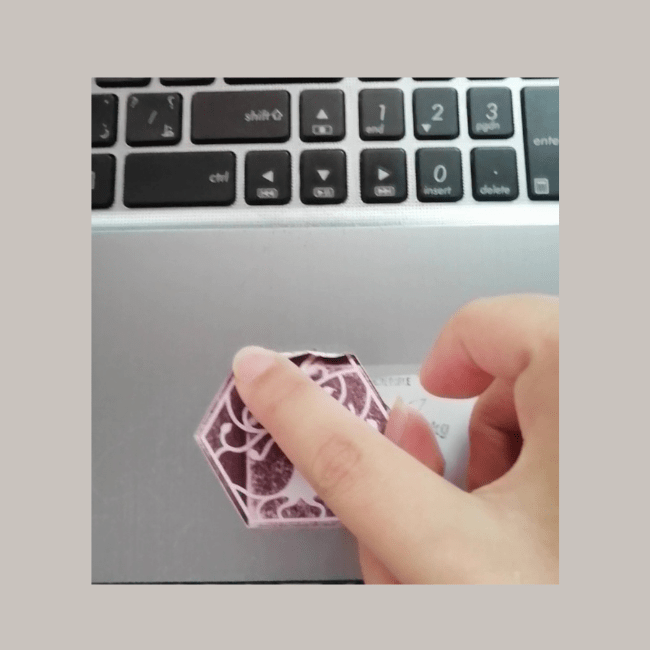
If the stickers were put on your laptop not too long ago, they probably won’t be too hard to take off. Start by trying to pull them off with your fingernails.
Second, Pull the sticker up slowly from the peeled corner with a thin card.
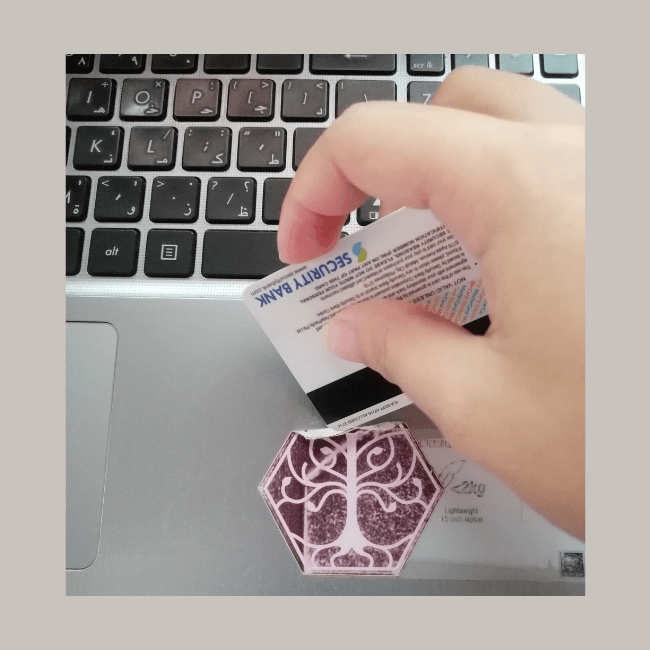
After grabbing the sticker, carefully peel it off. For clean removal, a thin card will do the trick. It may tear if you try to peel it off too quickly, leaving a piece of the sticker behind. Gently pull the stickers off with the card so the sticker comes off clean.
Third, use a wipe or a moist lint-free cloth to remove any residue that may have been left behind.
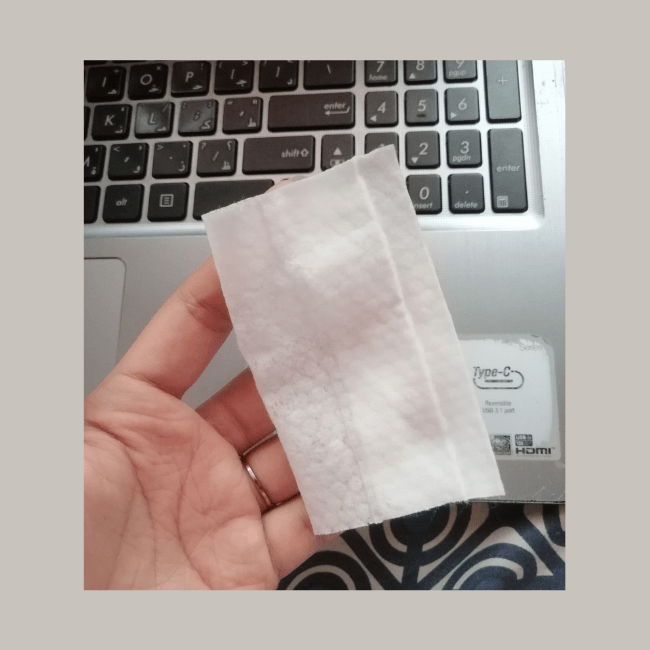
Use a damp cloth or disposable wipes to scrub the area with a stubborn residue in a circular motion, taking care not to do any damage. A thin card and wipes should be able to scrub it and pull off the residue completely. Be cautious not to let any liquid enter the laptop’s ports.
Lastly, dry the area with a cloth or tissue.
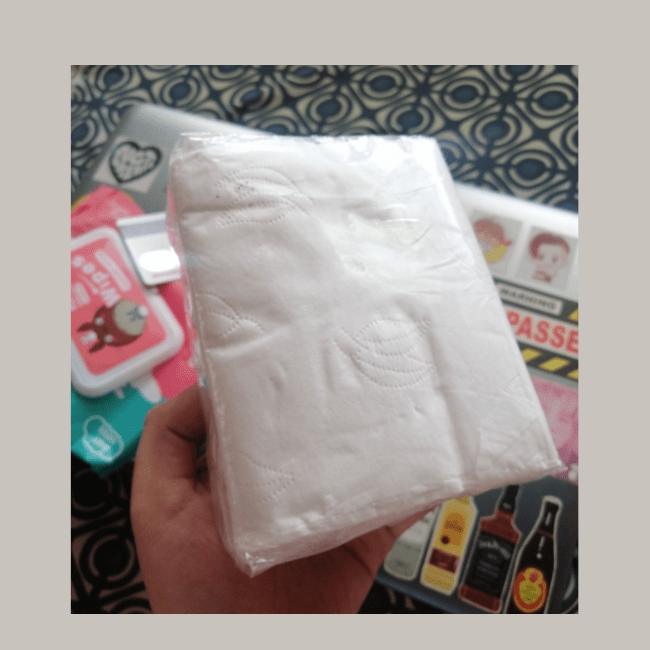
After removing the adhesive, you should pat the area dry with a clean, dry towel or tissue. If you have just peeled off a huge sticker from your laptop’s exterior, be sure to dry the area well to avoid streaking.
Note: if you have tried the methods above and still can’t get the sticker residue off, use a Residue remover. Put some residue on a cloth and rub it gently into the gunky area.
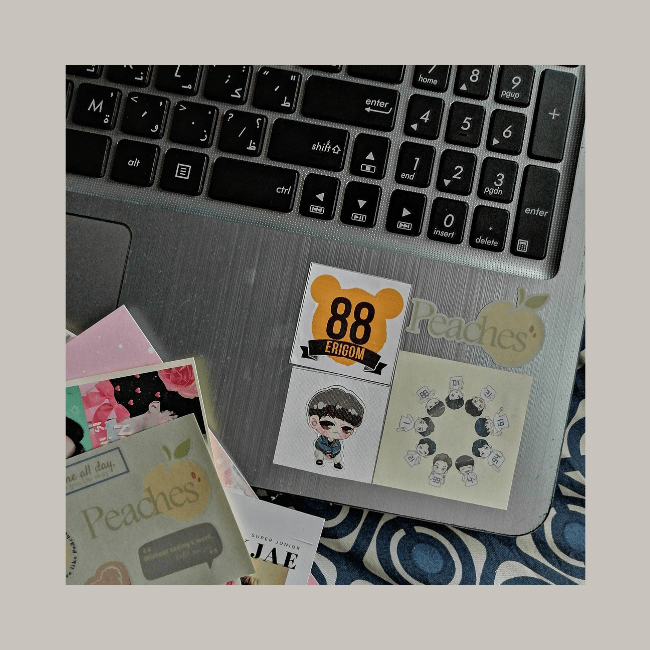
And you are finished! It is easier than expected, right? You can already put some new stickers on it or leave it clean. You might have your own way to remove stickers on your laptop but be sure to avoid using methods that involve harsh solvents, abrasives, or excessive heat that could discolor or warp the surface of your laptop!
If this article helps in some way, please let us know in the comment section!
If you want to read more of the author’s works, click here.
Judie likes to write about real-life stories because she wants her readers to understand what it's like to be there and feel the same emotions as the characters she is writing about. She has a great eye for detail and the ability to perform well under pressure because she has been a writer since middle school. And she wants to be the writer who can speak truth to power, stand up for the voiceless, expose hypocrisy, injustice, and bring attention to what she believes to be significant.











